Conclusion
The ASUS P8P67Pro mainboard is the first Intel P67 Express chipset mainboard that goes on the shelves a few days ago. Being a mid price range board, the ASUS P8P67Pro didn’t cut corners but give well designed motherboard for the Intel LGA1155 Sanby Bridge processors.
In terms of performance, the board runs slightly faster compared to it’s competitor’s. This is largely due to last minute optimisations made to the bios available for us. When compared to the P55 platform, we can see that the P67 with Intel Core i5 2500K performs very well in encoding and multimedia related benchmarks. When it comes to graphical based benchmarks, the difference is negligible. Performance is also brought to another level with it’s support of DDR3-1866 (OC).
In terms of features, the ASUS P8P67pro comes with Dual intelligent Processors (DIGI + VRM) which helps in the stability of the system. The TPU/EPU also helps it to be energy efficient. In fact, the most important change is the EFI BIOS that brings GUI control to it. ASUS BT! Go also allow you to remotely control the board using the bluetooth adaptor on board. I am not sure if it is really a necessity as most manufacturers are using wifi to do it. The other major update would be the adoption of front panel USB 3.0. The board now supports 12 USB 3.0 + 4 USB 3.0 (2 front and 2 back).
Overclocking the Core I5 2500K is relatively easy. With the new Intel architectuer, a clock gen is now within the processor. As all other buses are interlinked with this clock, overclocking the CPU CLK will overclock all the interrelated bus. This is unlike the P55 and earlier platforms where they use independent clocks.
So, the only way to overclock is to retain the BCLK at 100MHz and increase the Multiplier. We managed to get the system stable at 103MHz x 46 = 4.7GHz on AIR COOL.
The performance gain with the new P67 Express chipset can be clearly seen in the tests esp in video encoding. As per clock to clock comparison, the performance gain is largely from the multimedia aspect of the processor. The 32nm Core i5-2500K also brings a huge improvement in overclocking giving a 42% gain in CPU performance (from 3.3GHz->4.7GHz). If you are thinking of getting a P67 system, the ASUS P8P67Pro should be in your consideration list.
Pros
- Front USB 3.0
- BT Go!
- Overclocking
Cons
- Older heatsinks can’t be used
- No Debug LED
- No POwer on/off, Reset switch
Ratings
Here are my ratings out of 10.
| Category | Score |
| Performance | 9 / 10 |
| Features | 8 / 10 |
| Ease Of Installation | 8 / 10 |
| Overclocking Features | 10 / 10 |
| Documentation | 8 / 10 |
| Packaging | 8 / 10 |
| Cost / Performance | 8 / 10 |
| Overall Rating : | 8.4 / 10 |


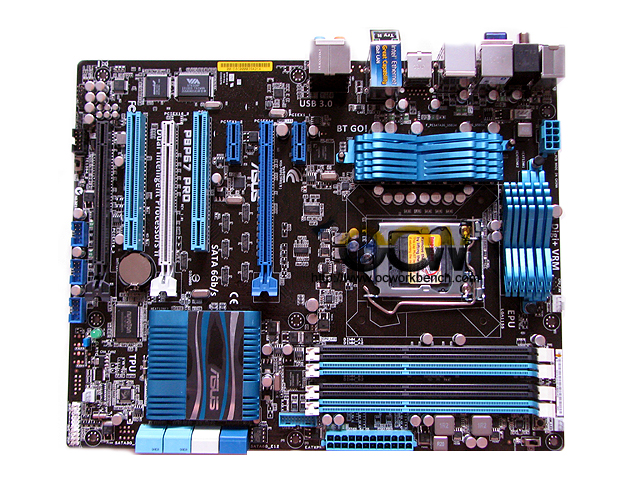

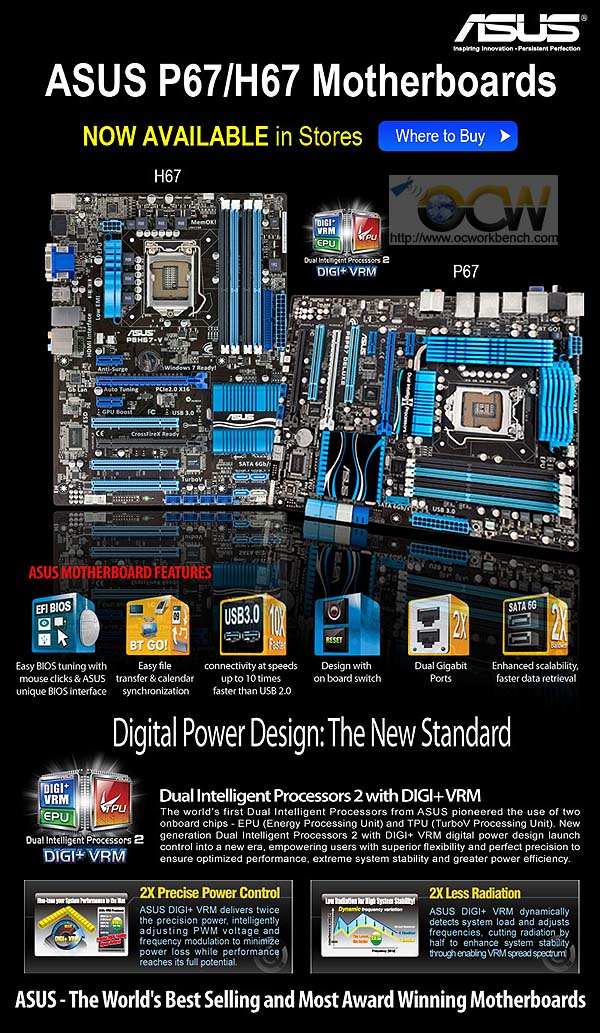


Just wanted to know… I have a P8P67PRO and wanted to know if I could use the Bluetooth to remotely control my computer using a remote… possible or not? and which remote would i need… seem to have trouble finding one.
Any details on the boot time with the new UEFI?
Kind Regards
Mike
Quite nicely done really.
[…] https://en.ocworkbench.com/tech/asus-p8p67pro-intel-p67-mainboard-full-review-exclusive/ […]
[…] You can read our 1st look at https://en.ocworkbench.com/tech/asus-p8p67pro-intel-p67-mainboard-review-first-look/ […]
[…] https://en.ocworkbench.com/tech/asus-p8p67pro-intel-p67-mainboard-review-first-look/ […]