“Today’s social networks provide an essential forum for friendship with more than 400 million users* – many of whom are young adults – actively sharing their lives with their friends through Facebook,” said Jack Tong, Vice President, HTC Asia Pacific. “HTC Wildfire makes the HTC Sense experience available to young mobile users for the first time. It brings all your communications into one place, whether it’s through Facebook, Twitter, text messages, images or email, ensuring that you are never far away from the conversation and always close to your friends.”
HTC Wildfire helps you stay connected with those who are most important to you through HTC Sense, a user experience focused on putting people at the centre by making phones work in a more simple and natural way. You won’t miss out on the fun as HTC’s Friend Stream application seamlessly gathers and displays content from social networks like Facebook, Twitter, and Flickr into one organised stream of updates. HTC Wildfire enables you to stay up to date with your friends’ posts, comments, alerts and photos, wherever you are.
In addition, each contact viewed in HTC Wildfire’s address book includes a thread of recent communications with that person, including when you last spoke, recent text messages and emails, and social network updates. When your friend calls, HTC Caller ID displays their Facebook profile photo and latest social network update, as well as a reminder if their birthday is fast approaching.
Thanks to a new app sharing widget, HTC Wildfire enables you to recommend an application by email, text message or over social networks. Your friends will receive a link allowing them to find the application on the Android Market with a single click and download it to their phone.
Jack Tong continued, “We understand that people need a better way to navigate their way through the tens of thousands of applications that are currently available on the Android Market. In fact, our own independent research found that consumers are not only hungry for the latest and most popular applications that their friends are using, they want an easier way to find and download them. For the first time ever, you can recommend the newest and coolest apps to a friend or group of friends with HTC Wildfire. With so many applications to choose from, there’s a world of content to discover and pass along to your friends.”
HTC’s latest advanced smartphone is great for viewing and sharing photos on Flickr and for surfing the internet thanks to its 3.2-inch capacitive touch screen. A five-megapixel camera with auto focus and LED flash allows you to capture special moments, while a 3.5mm audio jack and micro SD card slot mean you are never without your favourite songs.
Pricing & Availability
The new HTC Wildfire will be available from 10 July 2010 at all authorized resellers in three colours, Phantom Black, Flamenco Red and Pure White at a suggested retail price of $498+.
Also check out the launch event party at this link.
Specifications
CPU Processing Speed
528 MHz
Power & Battery1
Battery type: Rechargeable Lithium-ion battery
Capacity: 1300 mAh
Talk time:
- WCDMA: Up to 440 mins
- GSM: Up to 490 mins
Standby time:
- WCDMA: Up to 690 hours
- GSM: Up to 480 hours
Camera
- 5 megapixel color camera
- Auto focus and flash
- Geotagging
Connectors
- 3.5 mm stereo audio jack
- Standard micro-USB
(5-pin micro-USB 2.0)
Sensors
- G-Sensor
- Digital compass
- Proximity sensor
- Ambient light sensor
HTC Widgets
- Bookmarks, Calculator, Calendar, Clock, FM Radio, Friend Stream, Mail, Messages, Music, News, People, Stocks, Weather, Settings (such as Profile, Ringtone, Wi-Fi, Bluetooth), and more
- Downloadable widgets
Social Networking
- Facebook™ for HTC Sense
- Friend Stream
- Photo sharing on Facebook, Flickr, and Twitter
- Video sharing on YouTube™
- HTC Peep for twittering
Special Features
- HTC Caller ID that shows the caller’s Facebook status and a birthday reminder
- App Sharing that lets you recommend apps straight from your phone
- Full Flash support on the web browser
- In-built, dimmable flashlight
- Ringer that automatically lowers the ring volume when you lift up the phone or mutes when you flip the phone face down
Display
Type: Capacitive touch screen with pinch-to-zoom capability
Size: 3.2 inches
Resolution: 240 x 320 QVGA
Platform
Android™ 2.1 (Éclair) with HTC Sense™
Storage
ROM: 512 MB
RAM: 384 MB
Expansion slot:
- microSD™ memory card (SD 2.0 compatible)
- Supports up to 32 GB
Network Bands2
Europe:
- HSDPA/WCDMA: 900/2100 MHz
- GSM: 850/900/1800/1900 MHz
Asia Pacific:
- HSDPA/WCDMA: 900/2100 MHz
- GSM: 850/900/1800/1900 MHz
Internet3
- 3G:
Up to 7.2 Mbps download speed
Up to 384 kbps upload speed - GPRS: Up to 114 kbps downloading
- EDGE: Up to 560 kbps downloading
- Wi-Fi®: IEEE 802.11 b/g
Tethering
- Internet sharing through USB
Bluetooth
- Bluetooth® 2.1 with Enhanced Data Rate
- A2DP for wireless stereo headsets
- FTP and OPP (object push) for file transfer
- Other supported profiles: AVRCP, GAP, GOEP, HFP, HSP, PBAP, SPP, Service Discovery Application Profile
Multimedia
- Gallery application for viewing photos and videos
- Music
- FM Radio
- Audio supported formats:
Playback: .aac, .amr, .ogg, .m4a, .mid, .mp3, .wav, .wma (Windows Media Audio 9)
Recording: .amr - Video supported formats:
Playback: .3gp, .3g2, .mp4, .wmv
(Windows Media Video 9)
Recording: .3gp
Location
- Internal GPS antenna
- Google Maps
- HTC Footprints™
Recommended Windows System Requirements4
- Windows® 7, Windows Vista®, or Windows XP
- HTC Sync Suite



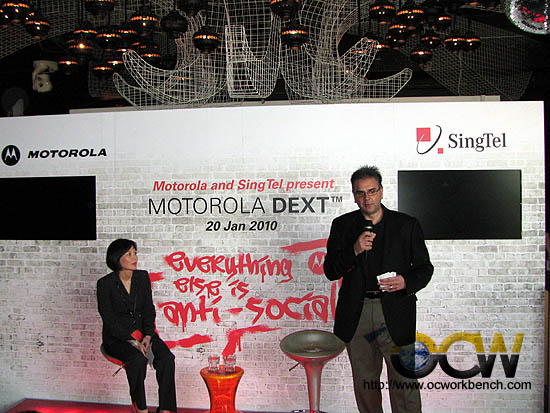
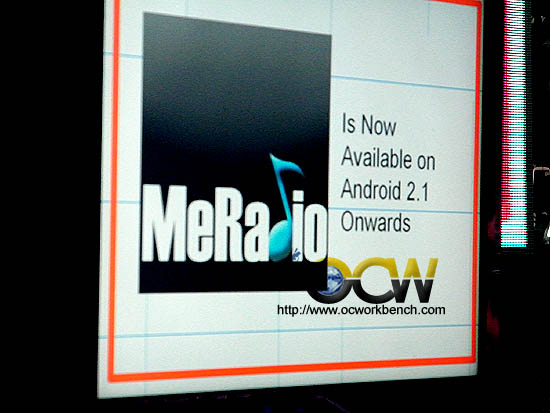
Applian Technologies puts out a program called freecorder that lets you Download Youtube – have you tried it?
i’ve had my pure for per week now and that i nonetheless dont know what to do… like altering the message alert tone to no matter i need it not simply the fundamental ones on the phone… every part about this cellphone is complicating.. i also wished to alter to that android software program because home windows is just too sluggish and somebody please help me how to do that