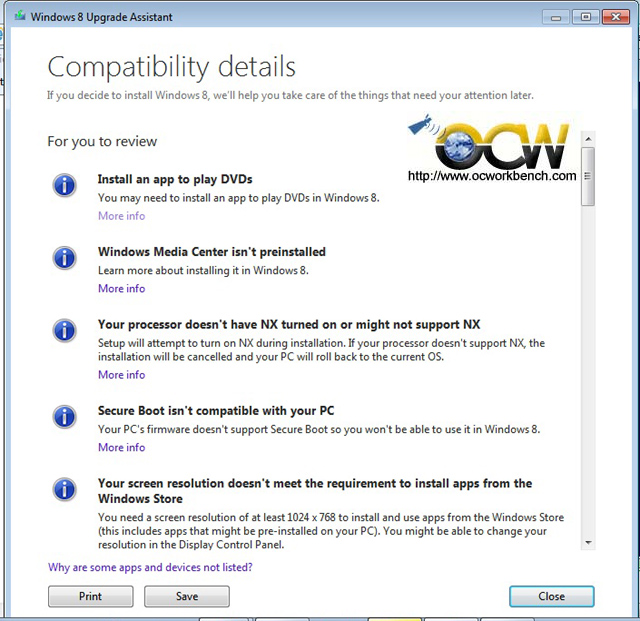Don’t be exposed when support for Windows XP Ends on 8 April 2014
Still own a Windows XP machine at home? Microsoft launches two free tools to help consumers migrate from Windows XP
SINGAPORE – 17 March, 2014 – Microsoft today reminded consumers that it will be ending its support for Windows XP operating system (OS) and Office 2003 on 8 April 2014. This means that there are less than 30 days to go before consumers actively using Windows XP PCs and Office 2003 will be left without security patches and customer support.
Announced today is the launch of two new free tools from Microsoft to help consumers to migrate from Windows XP as well as a detection software to help users who are unsure find out what version of the operating system they may be using.
Based on an estimation using data from StatCounter, a free public tracker, and IDC’s Worldwide PC Tracker, there are about 446,296 PCs in Singapore still running Windows XP.
Microsoft will no longer provide security and software updates for 12-year-old Windows XP and 10-year-old Office 2003 after 8 April 2014. There will also not be customer technical service assistance for Windows XP and Office 2003. This means that individuals will no longer receive the updates that help protect their PCs from harmful viruses, spyware, and other malicious software.
Joy Quek, Windows Business Group Lead, Microsoft Singapore, said: “Windows XP and Office 2003 were widely used and have helped hundreds of millions of people to get productive for both work and play. But 12 years later, times and technology have evolved. Just like you cannot imagine yourself using a mobile phone which is 12 years old, Windows XP and Office 2003 are not adequate for the new, always-on world that we live in.”
When Windows XP was launched in October 2001, notebooks were brick-like with short battery life, as well as very expensive. About 8% of the world was using the Internet in 2001 compared to 39% today[1]. We had personal digital assistant (PDA) devices with no access to the internet while the devices we know and love today are almost always connected via social tools and apps. The most popular mobile phones were feature phones and were not touch-enabled.
“Always-on, mobile access has become the norm in all our lives. While internet access brings lots of goodness, it’s also a hotbed for cyber criminals who go where the people go. So it’s really critical that consumers who still own Windows XP devices recognise that it’s not just about upgrading to something new. This is about protecting your PC from security threats, especially if you are using the internet. Windows XP wasn’t designed for today’s mobile, always-connected lives, or for protecting businesses and individuals from the millions of new online security threats that have emerged,” Ms. Quek added.
Many consumers brush off these security threats, thinking that malicious software and hackers will never target them. In reality, however, the personal information that we have amassed and shared throughout the years are valuable payloads for hackers. In addition, Microsoft’s latest Security Intelligence Report (Vol. 15) found Windows XP SP3 to be 5.68 times more vulnerable than Windows 8 RTM, along with a staggering 82.4% higher malware infection rate. The math is simple: the odds of one getting compromised and losing valuable personal information on a Windows XP machine is far higher than on a modern, Windows 8 devices.
Retiring a product is a normal part of the product lifecycle. Windows XP was released in October 2001, and its development began in the late 1990s. While most Microsoft software is supported for 10 years, Windows XP has been supported for more than 12 years, longer than any other Windows version.
To minimize this risk, consumers must upgrade to newer operating systems that not only offer enhanced security features like built-in firewall, anti-virus, and rootkit malware protection. Microsoft’s partners like Lenovo, Dell, HP, Asus, Acer have also continued to innovate will new form factors such as tablets and convertibles with a wide range of affordable choices to suit any lifestyle. Windows 8.1 is also well optimized for both touch and non-touch scenarios, where the user may prefer to a mouse and keyboard.
“The average cost of a PC today is 40% less than in 2002. Millions of consumers in Asia Pacific have already made the move to Windows 8.1 and are enjoying the benefits of a clean, fast and integrated user experience,” said Ms. Quek.
In addition, together with Office 365, Windows 8.1 offers a faster, safer, more productive and more personal experience that supports your work and personal life – from multi-tasking on Word, PowerPoint, and email while watching videos and music, to connecting with your friends and families.
Microsoft today launched two new free tools to help users migrate from Windows XP:
- · Free Windows XP migration tool: PCmover Express for Windows XP. Microsoft has partnered with Laplink to provide PCmover Express for Windows XP, which copies a user’s files and settings from a Windows XP PC to a new device running Windows 7, Windows 8 or Windows 8.1. PCmover Express will be available for download www.windowsxp.com; and
- · Windows OS automatic detection website: AmIrunningXP.com. For customers unsure of what version of Windows they are using, Microsoft is launching AmIRunningXP.com, a site designed to automatically detect if a PC is running Windows XP or a newer version of Windows like Windows 7, Windows 8 or Windows 8.1. If Windows XP is detected, the site provides links to more information on Windows XP end of support and guidance on how to upgrade to a modern OS.
“Don’t expose yourself and your family with an unprotected PC. Upgrade to Windows 8.1 and Office 365, which contains everything you already love, and more,” added Ms. Quek.