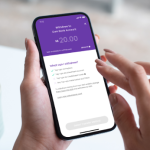You can now transfer local currency to local accounts in Indonesia, India, Malaysia, and the Philippines. We know that it’s been a long time coming, but this is fantastic if you have friends or family in any of these countries.
How to make a transfer 📲
Make sure you have the latest version of the app
Tap on the Payments tab
Tap on + New in the top-right corner
Tap on Create new payee and select Bank Account
Make sure you select the right country based on the currency you’re sending
Enter your beneficiary’s details (name, address, account details, and any extra fields required)
A heads up on restrictions 🙋♀️
As you may know, IDR, INR, MYR and PHP are restricted currencies by their respective governments, meaning that you can’t send these currencies to countries other than Indonesia, India, Malaysia, and the Philippines, respectively.
It also means that you can’t hold these currencies as balances. When making the payment, you will need to have funds from an existing balance in another currency.
That might seem a little confusing, so here’s an example:
✅ You can send INR to India
✅ You can send any other supported currency to India
❌ You can not send INR outside of India
Due to demands from local governments, a payment reason is required for every transfer you make in INR to India or MYR to Malaysia.