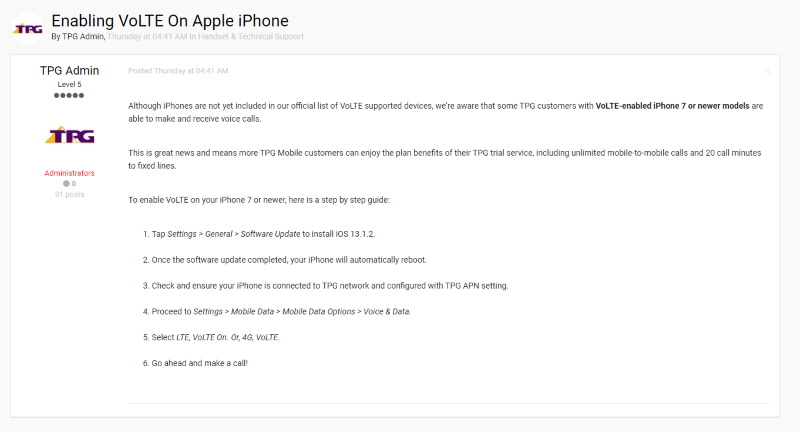
Although iPhones are not yet included in our official list of VoLTE supported devices, we’re aware that some TPG customers with VoLTE-enabled iPhone 7 or newer models are able to make and receive voice calls.
This is great news and means more TPG Mobile customers can enjoy the plan benefits of their TPG trial service, including unlimited mobile-to-mobile calls and 20 call minutes to fixed lines.
To enable VoLTE on your iPhone 7 or newer, here is a step by step guide:
- Tap Settings > General > Software Update to install iOS 13.1.2.
- Once the software update completed, your iPhone will automatically reboot.
- Check and ensure your iPhone is connected to TPG network and configured with TPG APN setting.
- Proceed to Settings > Mobile Data > Mobile Data Options > Voice & Data.
- Select LTE, VoLTE On. Or, 4G, VoLTE.
- Go ahead and make a call!




