Acer Liquid S100 User Interface
Bluetooth 5 Apr 2010
In this video, we take a look at the custom user interface of the Acer Liquid. As you can see there are 5 main menus available. The left most menu pages comes with shortcut selection wheel to images, audio and videos while the right most menu page allows you to have shortcuts to web pages.
Next, we take a look at the settings menu. The ringtone. We also take a look at options to set brightness, GPS, bluetooth, social networking etc.We also take a look at the Google Maps. Unfortunately, the Acer Liquid does not support multi touch capability like wha the Milestone does.
We also checked out Youtube and the Android Marketplace. While you are downloading the application, you can multitask and work on something else. You will get notified when the download is completed.
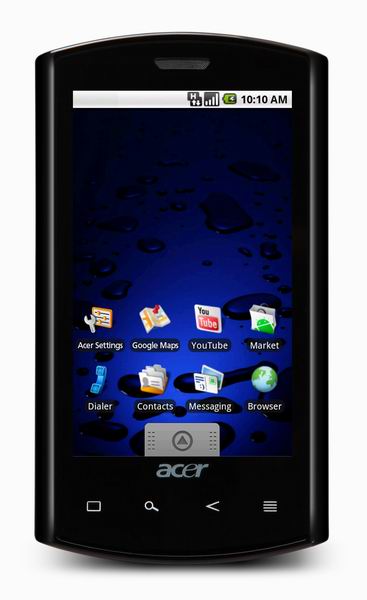


Hmm.. that’s strange. The one we imported from Taiwan only comes with: Deutsch, English, Espanol, Francais, Italiano… etc. All european countries. No Chinese options. I am looking around for how to install Chinese UI etc, but very difficult.
I saw your video and found out Select Locale “Chinese” on your Liquid E. Is this something that is available by default from Android OS update? Because on my Ferrari Liquid E, it seems that I don’t have Chinese Local option. Any idea?
Yes it comes with it. It is a Singapore version of the phone.