Review Conclusion of ASRock 890GX Extreme3 mainboard
Bluetooth 6 May 2010
Conclusion
ASRock 890GX Extreme3 doesn’t seem to be very different from the ASRock 880G Extreme3 we reviewed some time ago. Supporting the UCC, enabling the hidden cores is a breeze either through the main boot up screen or via the BIOS. We tested it with the Phenom II X3 710 and Phenom II X4 960T and both works with the auto voltage settings in BIOS. Basically there is no need to modify any voltage levels to run the enabled cores and 1GHz GPU overclock for the GPU and sideport set to DDR3-1670. We ran Hyper PI for 3 , 4, 6 cores and it is rock stable!
In terms of overclocking , we were able to reach around 3.6GHz, that is 1GHz above the original clock speed of the Phenom II X3 710 processor. Overclocking was done via BIOS and OC tuner to check it’s clock speed and voltage levels. For the lazy overclockers, ASRock also has a TURBO 30 option in the BIOS. Just select and get your overclocked system instantly without any tweaking. If you want you can find tun and save your overclocking settings through OC DNA.

In Conclusion, the ASRock 890GX Extreme3 is a board that is cost effective for the Phenom II X6 processors. The performance is by default better than the 880G Extreme3 because of it’s higher GPU CLK at 700MHz. If you intend to overclock the GPU, both boards should work equally well. One thing to note is that this AMD 890GX board overclocks better at 1GHz. Most 890GX boards runs stable at 900MHz and not at 1GHz. With that, I give this board Editor’s Choice.

Pros
USB 3 support
UCC
Power switches, Clear CMOS switch at the back
Cons
No DisplayPort
Ratings
Here are my ratings out of 10.
| Category | Score |
| Performance | 10 / 10 |
| Features | 10 / 10 |
| Ease Of Installation | 9 / 10 |
| Overclocking Features | 9 / 10 |
| Documentation | 7 / 10 |
| Packaging | 8 / 10 |
| Cost / Performance | 10 / 10 |
| Overall Rating : | 9 / 10 |
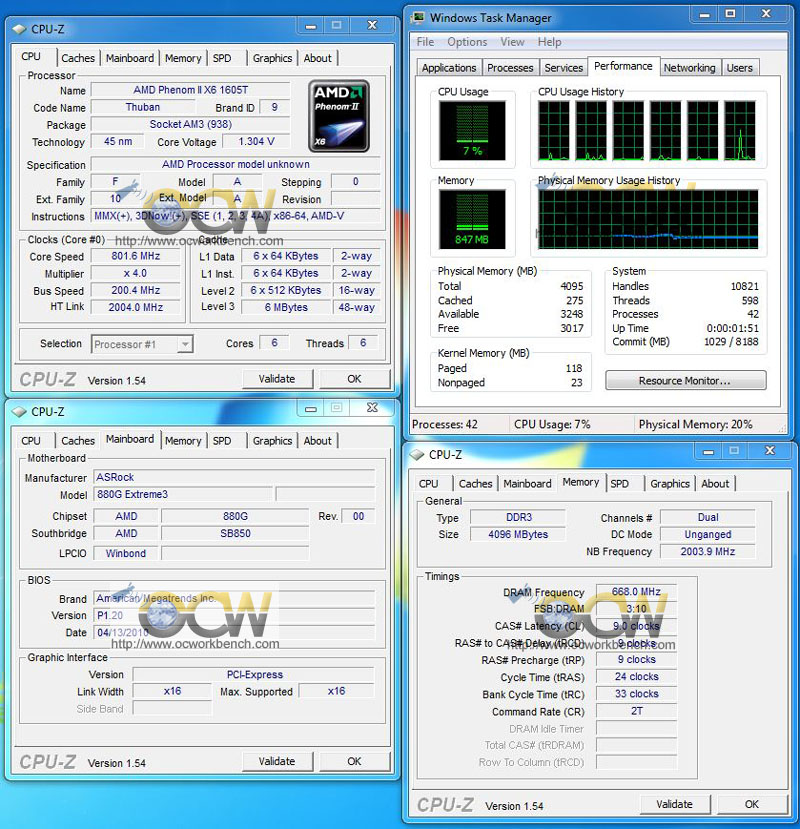

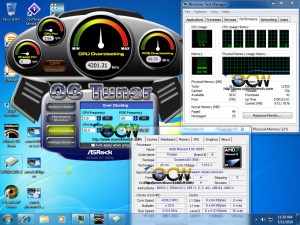

![[CeBIT2010] ASRock to launch AMD 890GX chipset mainboard ASRock 890GX Extreme3 (true 333) board at CeBIT 2010 [CeBIT2010] ASRock to launch AMD 890GX chipset mainboard ASRock 890GX Extreme3 (true 333) board at CeBIT 2010](https://www.ocworkbench.com/wp/wp-content/uploads/2010/02/890GXExtreme3-300x253.png)
