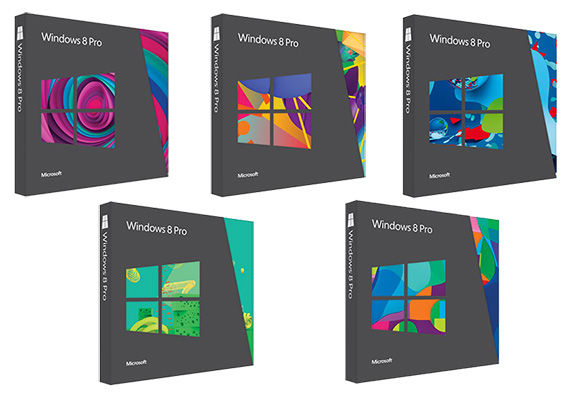Imagine if you have a room of 10 computers with Windows 8, and you need to upgrade all to Windows 8.1! It is a nightmare as you would have to download 3+ GB of installation file for each machine. The worst of all, Microsoft doesn’t provide you the ISO file. Soa this trick presented below allows you to easily create an installation USB image for your ease of use.
Neowin.net has posted instructions on how you could make the Windows 8.1 ISO file with a registered key for Windows 8. The trick is rather straightforward and here is how it works.

The trick, which is actually quite simple and detailed below, and it allows you to create your own media to install Windows 8.1 at a later time without having to install a previous version of Windows 8 first.
- Head over to http://windows.microsoft.com/en-us/windows-8/upgrade-product-key-only
- Scroll down and click Install Windows 8 (This will trigger the installer assistant).
- Enter your Windows 8, Windows 8 Pro or Windows 8 Upgrade product key, confirm that you will be downloading the bits for the version you paid for.

- As soon as it starts downloading, close the installer assistant from the (X) in the top-right corner.
- Go back to the Microsoft Windows upgrade page, click Install Windows 8.1, and download the newer installer assistant.
- Run the newer install assistant.

- When the download is complete, you can choose to install the OS right-then, or you can choose the option: Install by creating media. This option will allow you to create a USB/DVD media.

- Select USB drive if you want to install the installation files to a USB stick or select the ISO option if you want to obtain the ISO.