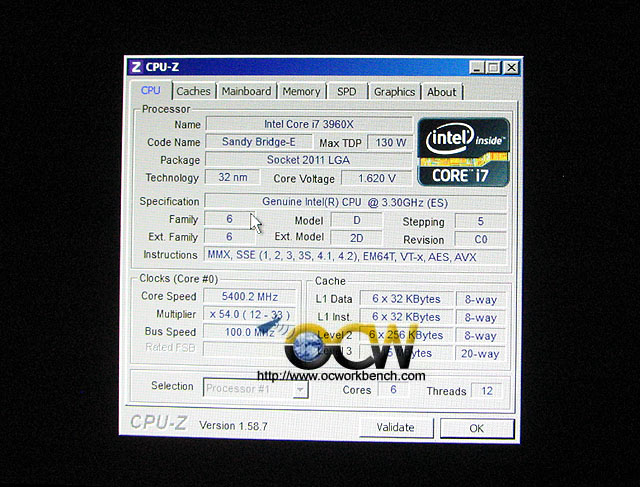Gigabyte X79-UD7 puts to the test
We were allocated a set of X79-UD7 to conduct our tests. A new BIOS was also provided as it help solved some compatibility issues with ram modules.
Our system comprises of X79-UD7, Intel Core i7-3930K, Gigabyte NVIDIA 560GSO, Corsair GMGTX8 DDR3-2400 (8GB), Corsair Force Series GT 60GB SSD, Coolermaster Hyper 212 EVO, Gigazone 1200W PSU.
Although the spec sheet is written as such, the ram modules we used is 4 x 2GB of DDR3-2133 from Corsair.
Below is a 3D video of the setup.
On the first setup, there were some issues. maybe it is X79 chipset, the error code is 79. After doing some troubleshooting, we changed the mainboard and everything works like a charm.
As my partner uses his own HDD with Win XP, there were also strange blue screen issues. Drivers were also not available but that is resolved by downloading it off the network using the hotel’s wifi network.
For my testing, I used my own Kingston SSD and did a fresh install of Windows 7.
During the tests, we noticed that DDR3-2133 wasn’t stable at all when XMP profile #1 were chosen. The system can boot up but running benchmarks will always end up with a reboot. We have to disable XMP profile and changed the CAS, Trp, Trcd, etc according to the ram sticks 9-11-10-27,1T before everything works. I have a feeling that the XMP profile is setting the wrong numbers resulting in instability.
The small quantity of DDR3-2400 ram modules arrived in the late afternoon and we weren’t able to get hold of it to test it out.
In my own test, the results are quite good. This is especially so for the quad channel memory results, reaching close to 46.15 GB/s. Cinebench 115 results were CPU is 9.85 pts while opengl is 51.67 fps. (more results in a separate review),