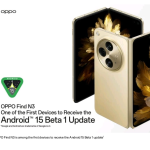Today, a new version of Find My Device is being released for Android phones worldwide, starting with the U.S. and Canada. This updated version has a big network of over a billion Android devices working together. It helps you find your lost Android phone or other things quickly and securely. Here are five things you can do with it:

- Find Offline Devices: Even if your phone or tablet is not connected to the internet, you can make it ring or see its location on a map in the app. Owners of Pixel 8 and 8 Pro phones can even find their devices when they’re turned off or out of battery.
- Track Everyday Items: Soon, you can use Find My Device to locate things like keys, wallets, or luggage by attaching special Bluetooth tags. These tags are designed to work with the app and will also help protect you from being tracked by strangers. More types of Bluetooth tags will be available later from different brands.
- Find Nearby Items: If you’re close to your lost item, there’s a button in the app to help you find it more easily. This will be especially useful when Bluetooth tags are available.
- Find Devices at Home with Nest: If you often lose things at home, the app will now show you how close your lost device is to your Nest devices, making it easier to locate.
- Share Accessories: You can share items like keys or remotes with friends or family through the app, so everyone can help keep track of them.
The Find My Device network is designed to be safe and private, with multiple layers of protection to keep your information secure. It works with Android devices running version 9 or newer. Keep an eye out for updates coming to headphones from brands like JBL and Sony, which will also work with Find My Device soon.
Find My Device is now available in USA and Canada for Android 9 devices and above. It will be launch worldwide in phases.