How to enable ISRT (Intel Smart Response Technology) on ASRock Z68 Extreme4
bluetooth 11 May 2011
ASRock Z68 Extreme4 is a board based on the Intel Z68 chipset. One of the newest feature on the Z68 based board is the ISRT or Intel Smart Response Technology. ISRT basically allows on to tap the quick access speed of SSD, turning it into a CACHE of your HDD, thereby speeding up access to data and application lanuch time.
Enabling ISRT isn’t as straight forward as it is. You would need the correct BIOS, the latest ISRT software and some installation considerations before you do that.
Firstly, in order to use the SSD as cache for your HDD, you would need to go into BIOS and change the SATA mode from AHCI to RAID. At this juncture, you do not require the SSD to be connected to the system. Take note that YOU MUST SET IT TO RAID, otherwise you will have to reinstall the OS just to take advantage of this new feature.
After you are done with your Windows 7 installation. You are ready to run the ISRT software, make sure you download the latest edition.
After installation, run the application and you will see screens just like below. To enable the ISRT, just click Accelerate button and you can choose the mode : Maximised or enhanced mode.
See page 2 for benchmark results.
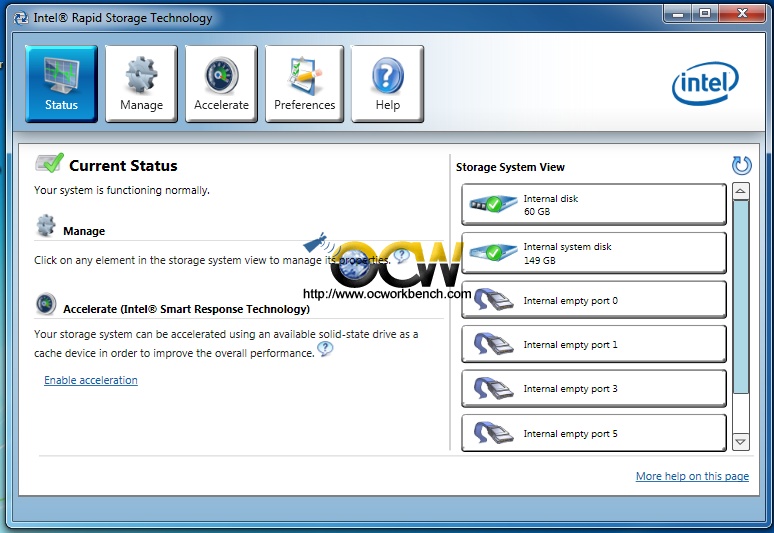


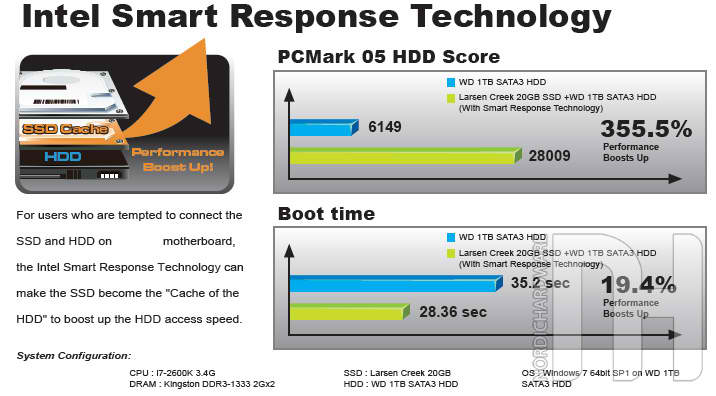




I see you don’t monetize your page, don’t waste your traffic, you can earn additional cash every month.
You can use the best adsense alternative for any type of website (they approve all
websites), for more info simply search in gooogle: boorfe’s tips monetize your website
I have checked your site and i’ve found some duplicate content, that’s
why you don’t rank high in google’s search results, but there is a
tool that can help you to create 100% unique articles, search for: boorfe’s tips unlimited content