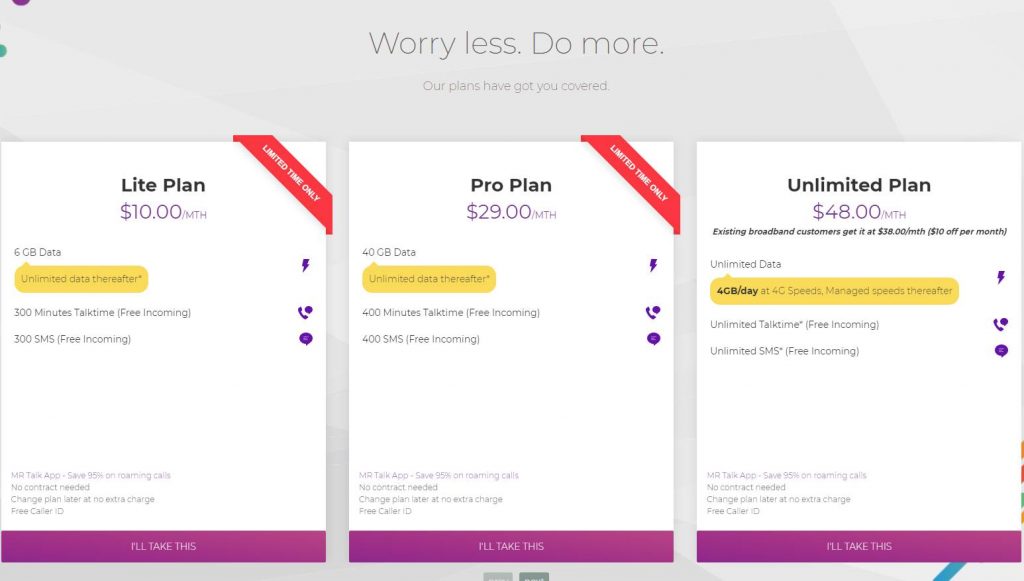In today’s telecommunications landscape, many operators worldwide utilize 3G, 4G, and both 5G NSA and 5G SA networks. This means that if your phone is set to 5G auto, it will attempt to connect to either 5G SA or NSA networks whenever possible. If neither is available, it will fall back to 4G or 3G.
Previously, users experienced issues where their 4G connection would drop to 3G during voice calls, only to return to 4G with a strong signal but data wouldn’t load. This problem has largely been mitigated by the introduction of VoLTE (Voice over LTE), ensuring that voice calls stay on 4G without unnecessary switching between 4G and 3G.
Similar principles apply to 5G. If your phone is set to 5G and the coverage drops to 4G, it may sometimes struggle to reconnect to 5G. Different implementations handle this differently, with some 5G NSA setups using VoLTE for voice calls on 4G, while SA networks use VoNR (Voice over New Radio) to maintain 5G during voice calls.
One common issue affecting data connectivity occurs during network handovers while moving. Sometimes, it takes time to establish a connection, resulting in a situation where you have full bars but data does not load.
To address this, one effective solution is to manually set your phone to 5G NR mode rather than leaving it on auto-selection. This prevents unnecessary switching between network types.
Similarly, if your plan is based on 4G, ensure that you do not select 5G or auto-selection in your network settings. Explicitly choosing 4G will focus your device solely on connecting to the 4G network.
Given the global shutdown of 3G networks, it’s advisable to enable VoLTE and set your preferred network to 4G. It’s important to note that in 5G NSA systems, you may still encounter issues with calls dropping to VoLTE, reverting to 5G after the call ends.