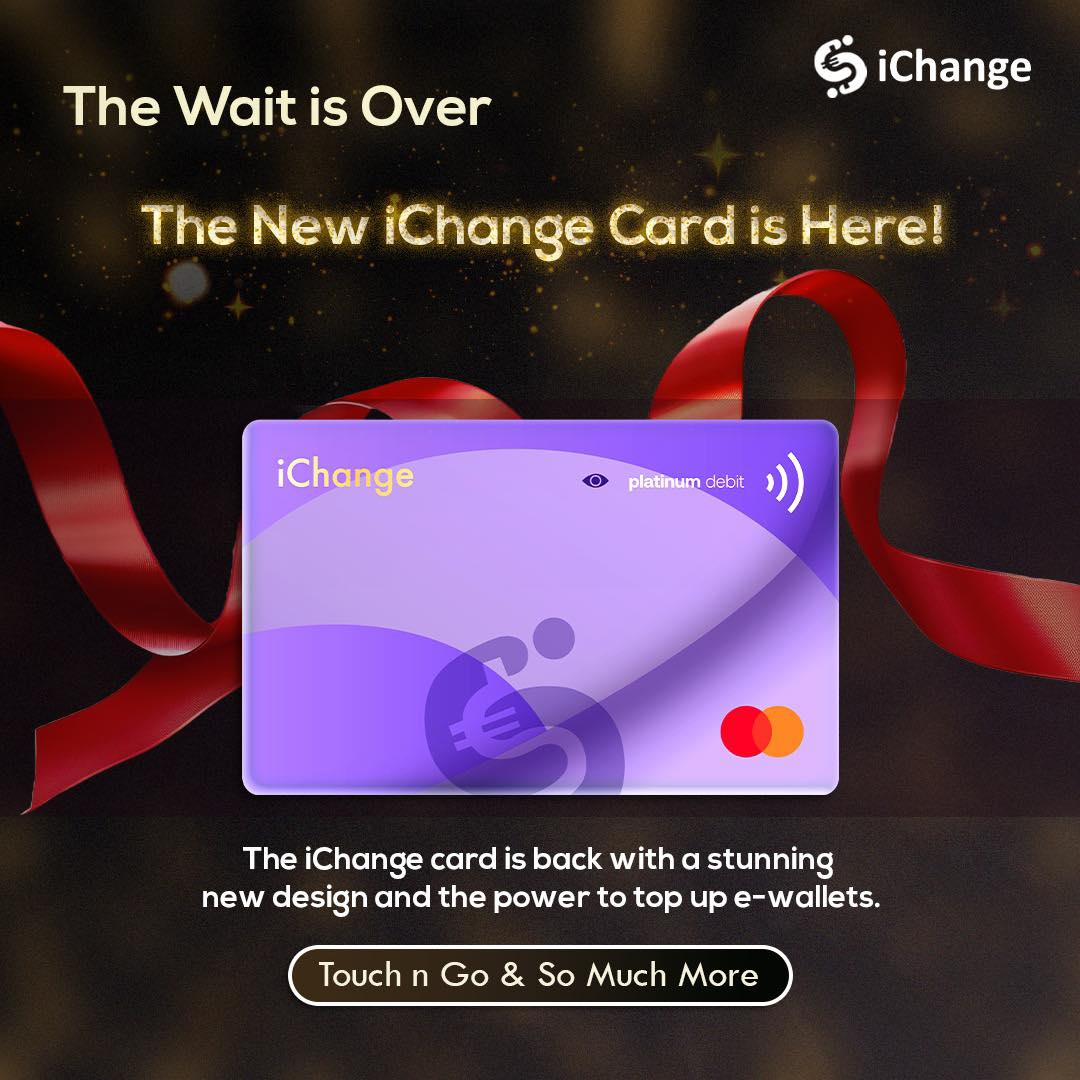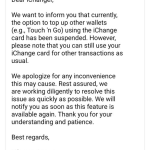The wait is over—your favorite feature is here again: Top up Touch ‘n Go! 🚗💳
Easily top up your favorite e-wallets, including Touch ‘n Go, and enjoy seamless shopping experiences like never before.
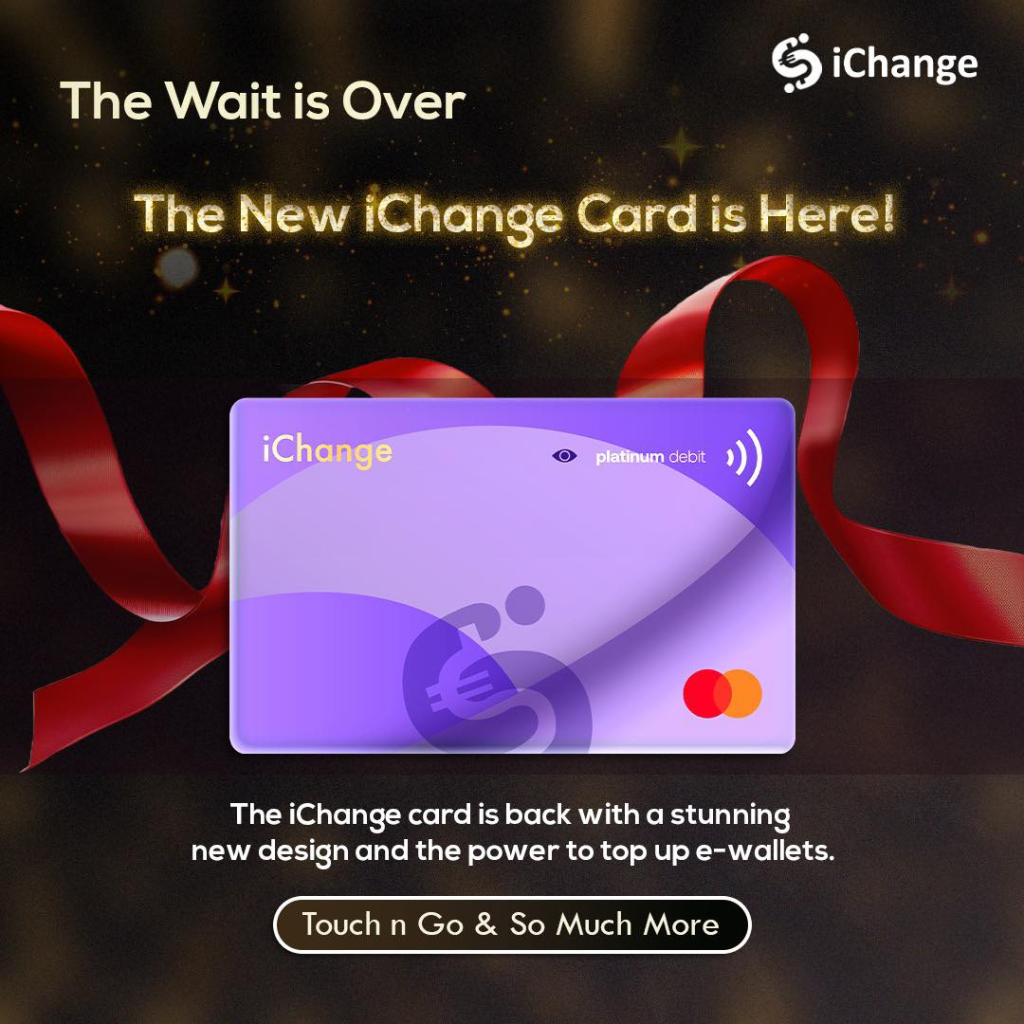
Using Apple Pay or Google Pay? No problem! Your iChange card works flawlessly with them too. Start the year with smarter spending: top up, shop, save, and repeat!
#NewYearNewiChange #TopUpAndGo #ShopSmart #iChange
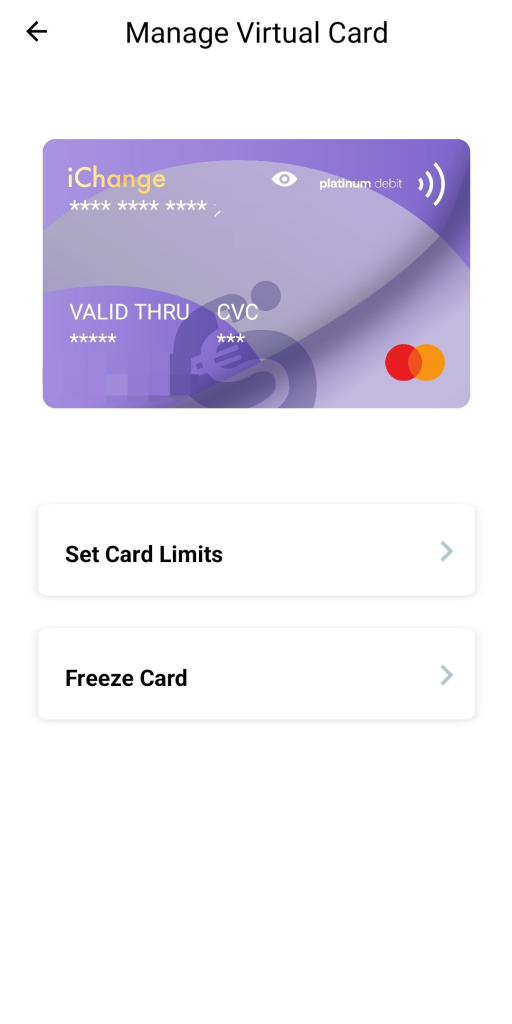
How to upgrade to the new design and link to Touch n Go
With the new designed card, it now allow you to top up overseas e-wallets, including the TNG wallet.
To apply for the new card, please follow these steps:
- Go to the *Card Section.
- Tap *New Cards.
- Select *Apply Physical Card or Virtual Card.
- Add the card to your TNG wallet.
Please note:
- The new cards are currently *unable to link to Google Pay or Apple Pay. However, we are actively working to enable this feature soon.
- For those who want to use Google Pay or Apple Pay, you can continue using the old cards.
If you require a virtual version of the old cards for this purpose, kindly contact our support team, and we will assist you. However, please note that the old cards are still unable to top up TNG or other wallets.
Thank you for your understanding and cooperation.
Best regards,
iChange Support Team