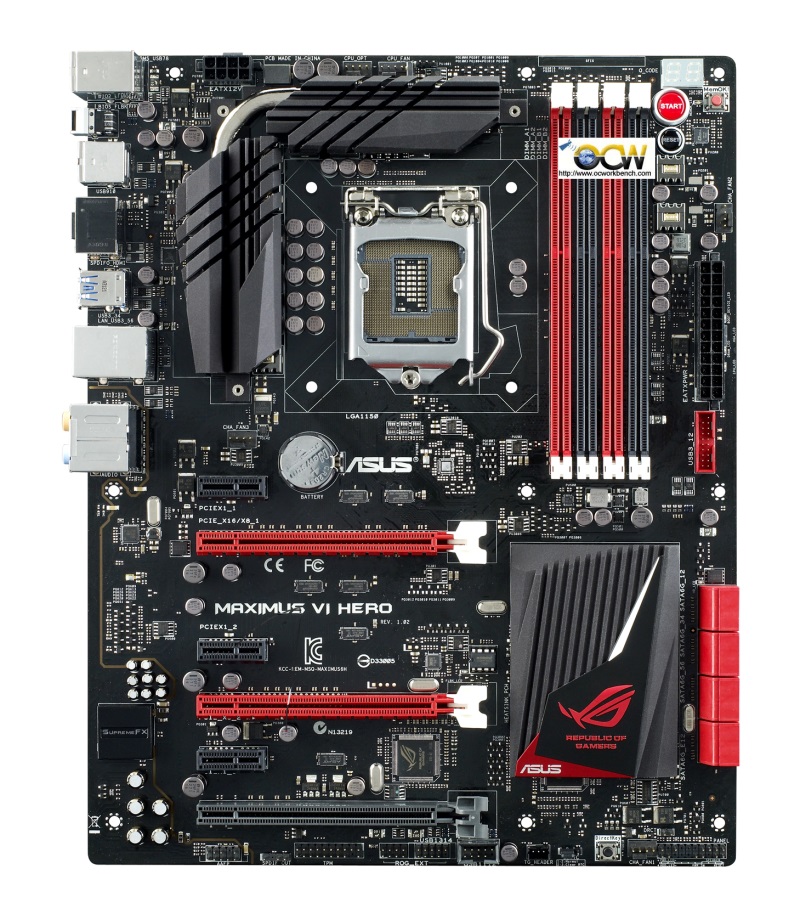ASUS MAXIMUS VII RANGER Review
bluetooth 4 Aug 2014
ASUS motherboards have always been the top brand of choice among DIY builders. In the past few years, ASUS introduced the RoG boards and has enhanced their boards targeting DIY Gamers. Today, we take a look at one of their boards the MAXIMUS VII RANGER. Firstly, let’s do a quick run down of the specifications.
Pricing
ASUS Maximus VII Pricing
Based on the Intel Z97 chipset, it supports the latest 4th and 5th generation Core i7/i5/i3/Pentium/Core processors. It supports 4 DIMM slots supporting up to a maximum of 32GB of DDR3-3200 (OC). The graphics department comes with HDMI, DVI-D and RGB output. The HDMI can support 4K output while DVI-D and RGB supports up to 1920×1200 resolution. For gamers who requires more graphics performance, you can do Quad SLI or CrossFireX on it using the 2 PCIe3.0/2.0 x16 (Dual x8, red) slots available.
 As for storage, three is 1 x M2 slot, 6 SATA 6Gbps supports RAID 0,1,5,10. As for LAN, it uses the Intel I218V GbE. Audio is based on ROG SuperemeFX 8 channel audio codec that supports DTS Connect etc. For expansion, the board comes with 6 USB 3.0 at the back and 2 at midboard.
As for storage, three is 1 x M2 slot, 6 SATA 6Gbps supports RAID 0,1,5,10. As for LAN, it uses the Intel I218V GbE. Audio is based on ROG SuperemeFX 8 channel audio codec that supports DTS Connect etc. For expansion, the board comes with 6 USB 3.0 at the back and 2 at midboard.
In addition to the standard chipset’s features, ASUS chose the best components to pair up for the best gaming experience. For LAN gaming, ASUS uses the Intel Ethernet to reduce CPU overhead and exceptionally high TCP and UDP throughput. The applicatoin ixChariot accessed the different network chip and found that the game data packets flow up to 2 times faster than competing gaming LAN chipset. To speed things up, ASUS also put throw in a Network optimisation software GameFirst III which priortises game packets and provide more bandwidth to network games. Choose from a preset mode to suit what you’re doing – Optimization, Game, Media Streaming or File Sharing. You can manage bandwidth down to the level of individual applications, with five priority levels (highest, higher, normal, lower, lowest) and even the ability to block specific traffic.
GameFirst III even has a built-in Network Monitor tool, so you can supervise your network traffic and test your connection speed to check that you’re getting the bandwidth you pay for! As for audio, it uses SupremeFX 2014 to deliver audio quality that matches external audio cards. They used ELNA capacitors which are made in Japan and has Sonic SenseAMP which detects headphone impedance. Soonic SoundStage is another software allowing you to apply the best audio settings to your games through a audio profile switch.
Sonic Studio is another piece of software that enhances audio output with virtual surround, equaliser, reverb etc. Another nice feature is KeyBot, you can now use a conventional USB keyboard and assign function keys to daily used application like mail, multimedia application etc. Last but not least, ASUS provides RAMDisk which you can allocate system memory into a temporary storage. As your files are written into RAM, it could be used as a pagefile.sys for swapping or you can run applications that has high disk I/O in there to see the difference in speed. Last but not least, the junction function serves as quick links between files and RAM storage. All files are automatically saved and restored to their specific locations on hard drives when you turn your PC off, then go back to RAM when you power on again. Now let’s take a look at the board layout.
Pricing
ASUS Maximus VII Pricing