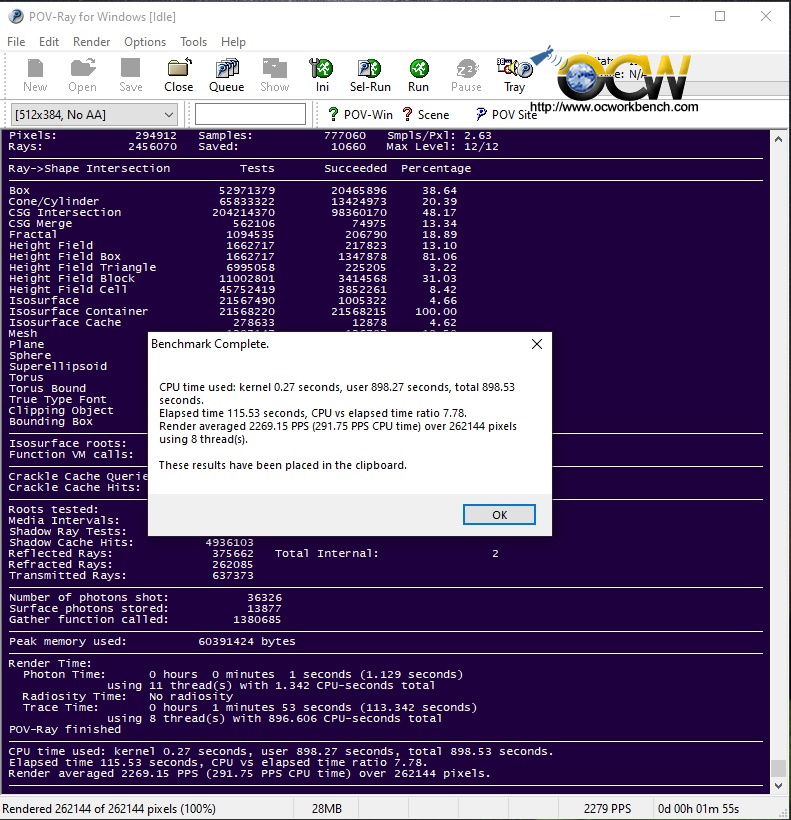Running memory at DDR4-3800
Contents
In the BIOS, the memory option allows us to choose the memory timings used for the installation. To simply things, we usually will choose XMP Profile. In this case, the Gigabyte LED modules has a setting of DDR4-3200, CAS 16, 18,18-1T timings.
Other than overclocking the processor, we can also improve overall performance by increasing the bandwidth by overclocking the ram module. In our test, we can get it to run up to 3800 MHz and benchmarks did not fail.
Here are two screen shots of memory bandwidth test using SiSoft Sandra 2018 before and after tweaking it from XMP Profile to 3800 MHz. Do note that the CAS Latency is automatically adjusted down to CAS 26 with clocks of 26-26-1T
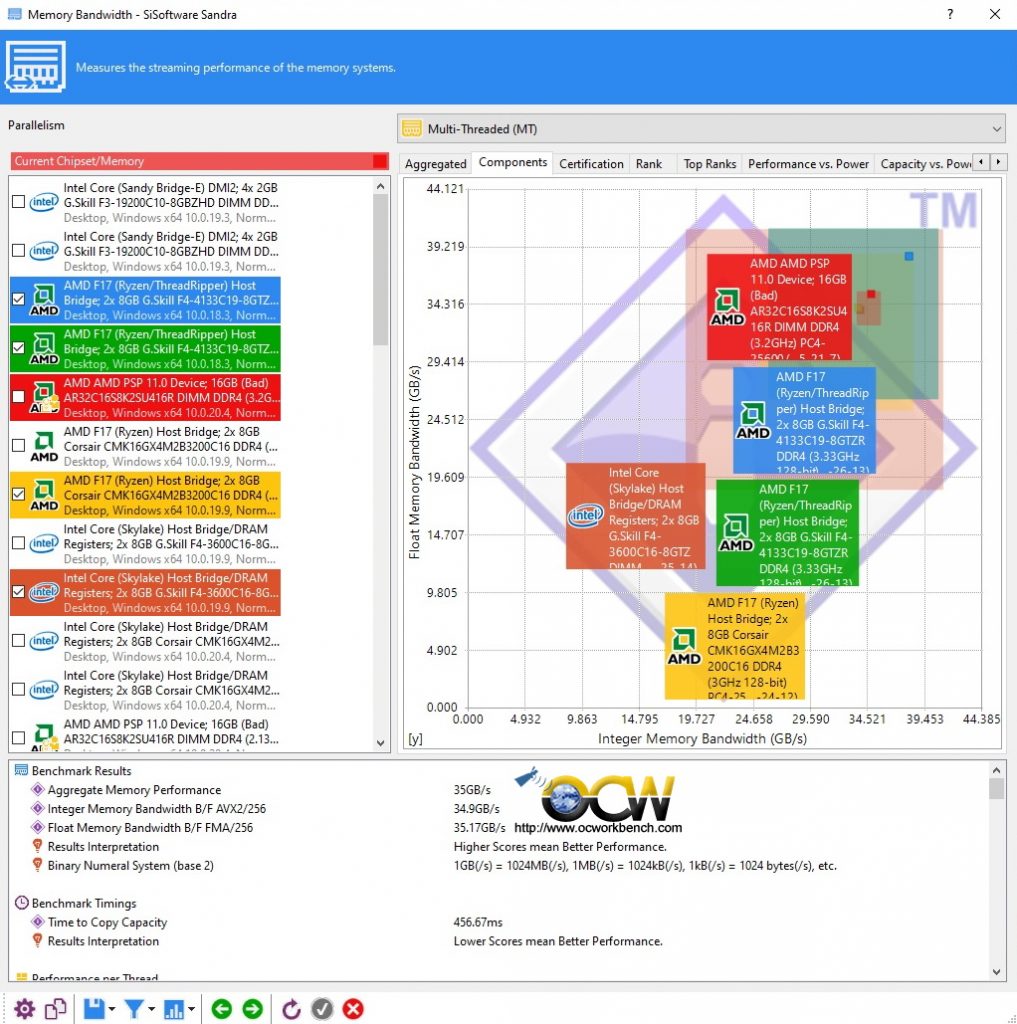

POV Ray for example scored 2235.71 pps (multicore) and 287.01 pps (single core). When the memory is tweaked higher, the scores improved to 2269.15 (multicore) and 295.75 pps (single core).