Intro
Contents
In our previous article, we mentioned some of the ideas behind Gorilla Mobile, today, we are going to do unpack the SIM and do a test on it’s app and performance.
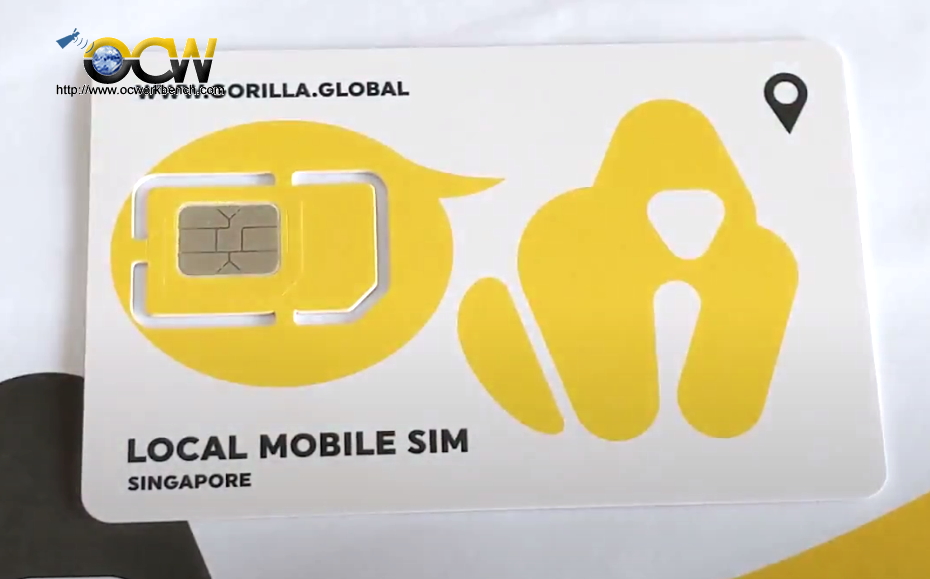
Unwrapping the envelope, we are greeted with this yellow/white design SIM card. The 3 in 1 configuration is quite standard these days among operators. For those who uses iPhone, Samsung and Pixel who wants a eSIM, Gorilla does not have that option yet.
Insert the SIM card into one of your empty slots and power up your phone. Enable WIFI and download the Gorilla.GO app from Apple or Android store.
In the illustration below, we will use the Android app. Once you launch the app, you will need to create a username and password. Once that is done, you will be greeted with this screen below. Click on the Local Mobile icon and it will run you through the steps to activate the SIM card.
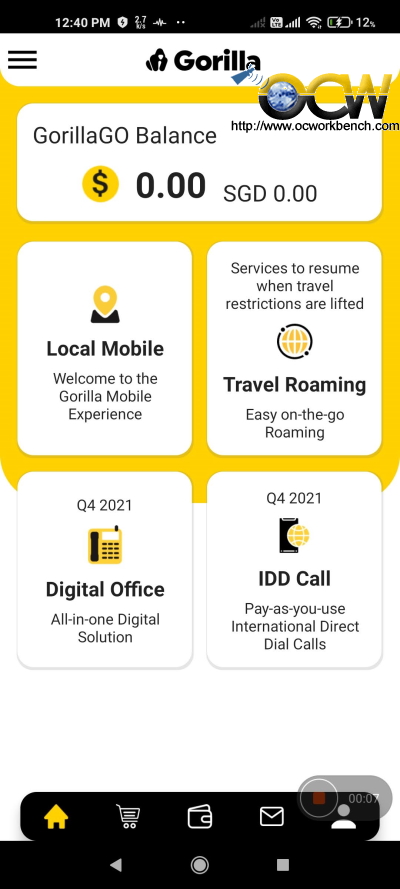
Activating SIM Card
Get ready your SINGPASS login as it will require you to be verified with the system. Once that is cleared, the app will ask you to scan the barcode imprinted on back of the SIM card. Once that is done, you will be asked to choose a number or port in your existing number.
The numbers allocated are 8042xxxx to 8043xxxx.
Select the number of your choice or select port in. We selected a new number for the test.
After that, you will choose the mode of payment by debit/credit card. At this Summary page, you can also redeem (next month) any left over balance. Apply promo code if any and check out.
Once that is done, you card will be activated. You can check your local mobile usage for the only Switch 25 plan. You can also buy add on talk time and data from the app.








