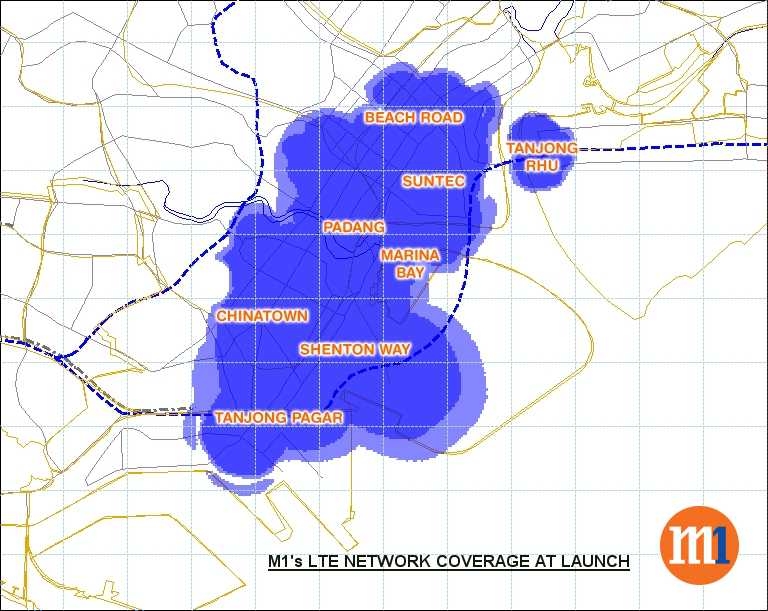Package & setup
Contents
The device comes with a charger and USB C cable. On the right left is the power button. On the right is the SIM Slot where a single SIM can be inserted. eSIM is not supported on this device.

Setting up the Hotspot is pretty straightfoward. Connect your device though WIFI by the SSID and key found on the label at the back of the hotspot. After connecting, enter http://192.168.1.1 just like you would normally configure any wireless router.
Once you are in the Dashboard, you can click through the different options available including information such as connected device, signal strength, data used this month, monthly usage etc. You can also set the Max Users Limit, change the login ID, password, enable USB tethering, SIM PIN etc.