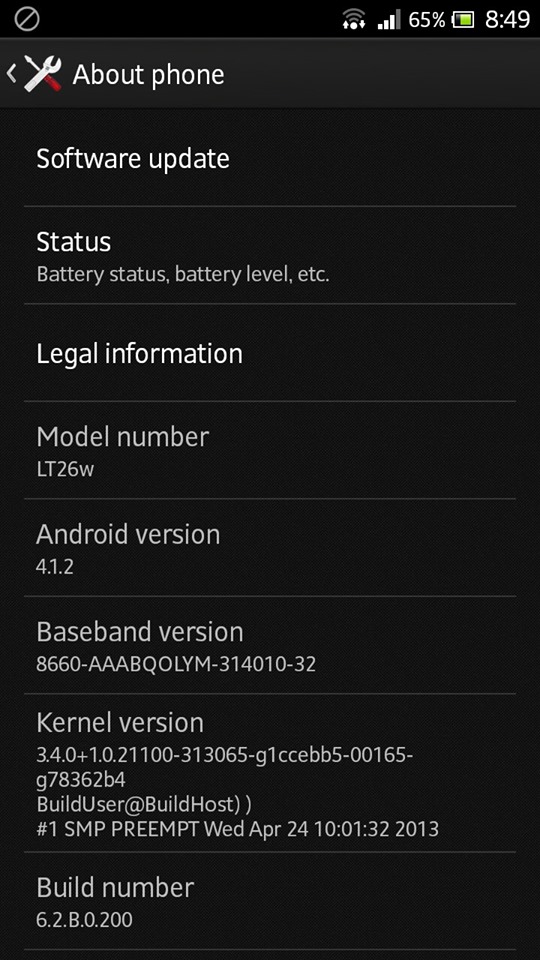User Interface
The Xperia Z has covered pads for the connecters. They include the microSD and microUSB port (on the left), phone jack on the top right corner of the phone and on the right is the microSIM card slot. There is a volume up down control and a small opening below which is the speaker. To our surprise, there is no instant camera button. That can be quite cumbersome as you will have to go through the menu to select the camera/video mode.
Below are some screen shots and a video run through (taken during the launch). We also tested the LTE speed at Bukit Batok Interchange and was pleasantly surprised by the speed of 55Mbps downlink and 8Mbps uplink on Singtel network.
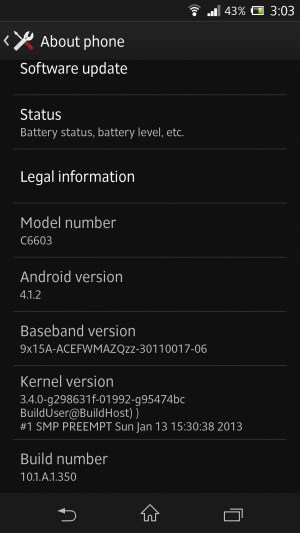
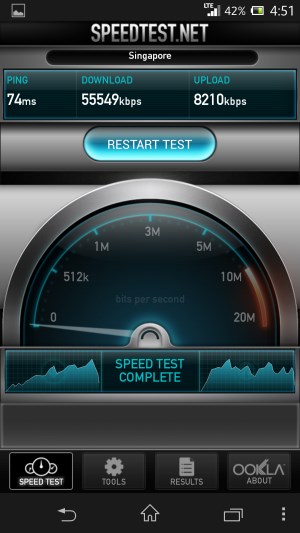
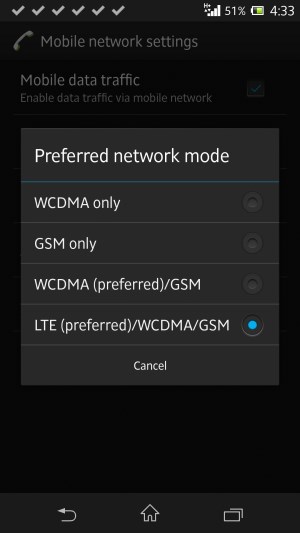
A