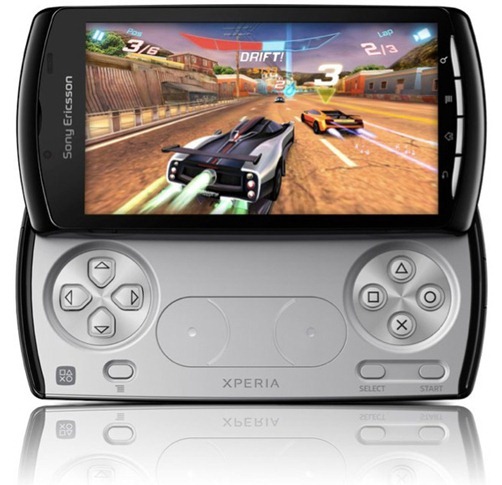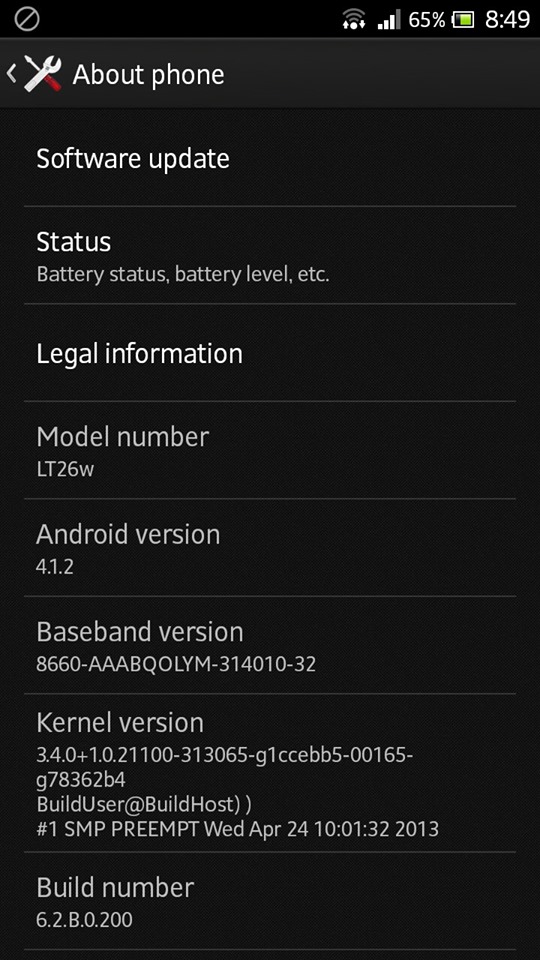Photos and Video Shot
Contents
Photos app
The main camera app on the Xperia 1 V is called Sony’s Photo Pro. In its Basic mode, you’ll use it for quick point-and-shoot photos when you don’t want to mess with advanced settings. There’s a new feature here called Night View, which can be set to Auto or turned off. Night View is like a special mode for low-light photos, and Sony says it’s more careful about when it activates compared to other phones. The only way to know if Night View is about to turn on is by the color change of its shortcut button (from white to orange).
The buttons for adjusting things like white balance, exposure, blurring the background (bokeh), how the camera takes continuous shots (drive mode), using the flash, and changing the photo’s shape are right next to the button you press to take a picture. The zoom control is also nearby, so you can do almost everything with just one hand, and you can use either the physical buttons on the phone or the on-screen buttons.

Video app
The Xperia 1 V also comes with the Video Pro app. This app gives you precise control over how your videos look, with options for adjusting exposure and choosing different frame rates. There is another app called Cinema Pro for that which is more complex and is meant for movie shoots.
You can even use the Video Pro app for live streaming on YouTube. Just log in with your YouTube account, set the video name and quality, hit the Record button.
The Video Pro app has a simple layout with the camera view on the left and controls on the right. In the Menu, you can choose which camera to use, the video resolution, frame rate, whether you want standard or high dynamic range (SDR/HDR), stabilization, and whether to use the flash. You can even record video at up to 4K120 resolution. For users in Asia and Europe, video shoot can be made in 25 fps instead of 30 fps or 60 fps. This reduces lots of flickering when you have a scene with a flourscent lamps or lights
In the video presentation below, we compared the recording of standalone photos and videos using the Redmi Note 12 Pro+ 5G and compare it to the Sony Xperia 1 V.
A video shot shot using Xperia 1 V from default to maximum zoom at 125mm.


![A quick look at the Sony Ericsson's Xperia X10 mini and Xperia X10 mini pro [HD Video] A quick look at the Sony Ericsson's Xperia X10 mini and Xperia X10 mini pro [HD Video]](https://www.sonyericsson.com/cws/file/1.741471.1265982595/XperiaX10mini-Overview-top.jpg)