Gigabyte appreciation dinner at Intercontinental Hotel Singapore highlights
bluetooth 31 Aug 2012 [5 pages]
Gigabyte held it’s appreciation dinner at Intercontinental Hotel Singapore to thank it’s distributor CDL Trading, retailers and media for their support. The drizzle and ongoing Comex trade show didn’t stop the retailers to take time off to attend the event.

Before dinner commences, the Gigabyte team gave the crowd a recap of their milestones and tell us more about their upcoming plans. During the dinner, we were also treated to a surprise performance. (see video on next page).
Gigabyte shares their motherboard market status. In the past they emphasised on enthusiast market e.g. overclockers and gamers. In 2012, Gigabyte will push a new range of Enthusiast Prosumers products. [See exhibits on page 2]
This new segment targets targeted Professional users or SOHO that works at home that requires workstation power. For example, animators, recording studio and video processing requires this sort of power.
X79S-UP5 WIFI is a workstation motherboard. There are also 3 Intel thunderbolt series boards Z77X-UP5TH, Z77XUP4th and Z77MX-D3HTH. There is also 3 high end media pc boards Z77X/H77X-WIFI.
X79S-UP5 WIFI is a socket LGA2011 intel chipset C606 that you can use a Xeon processor. Low end XEON processor are cheaper than some core i7.
It has 4x DDR3 and ECC memory support, it also has SAS on board and 8 SAS or SATA drive in RAID for speed and performance. It support NVIDIA Quardro and AMD Fire pro.
DIY a workstation is cheaper than buying a branded box.
Gigabyte also emphasised on the Thunderbolt. They are the first to support dual Thunderbolt ports on board. So, you can connect up to 6 devices each, a total 12 devices + 2 monitors can be supported on board.
It can support tri monitor support, one from HDMI and 2 from Thunderbolt.
As for the Z77/H77 Mini ITX boards, it supports Dual LAN. It has dual HDMI port, possibly one connecting to Amplifier and the other to projector.
It also supports WiDi, allowing your to wireless transfer your HD streams to a WiDi receiver in another room.
With Dual LAN, you can do teaming or use it as a Router running NAS.
At the end of the tech session, Hunter gave an explanation about Windows 8 Readiness.
Do you need 64MB BIOS Rom for Windows 8. No. You don’t require that.
Other companies are using different bios codes that is too big. Microsoft never requires 64Mb BIOS ROM.
WHich boards will not pass Win 8 Logo. Older generation G41, 760G, D525/D525 E350N will not pass due to chipset limitation.
Do you need UEFI BIOS to install WIN 8. Legacy BIOS boards can run Windows 8.
Do you need UEFI BIOS to pass Win 8 logo ? Yes it is required.



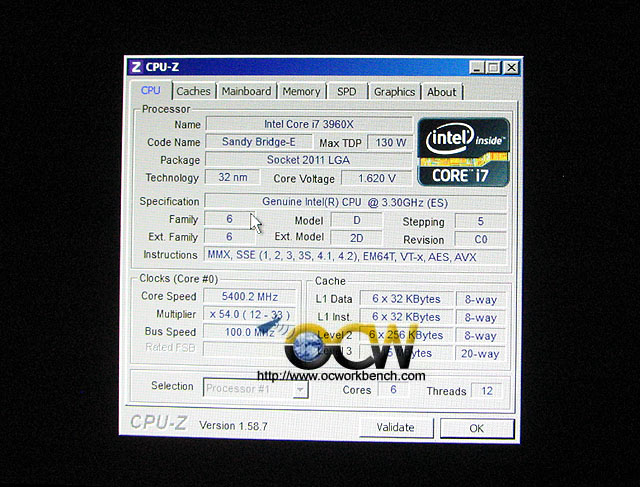

I agree with the post above, Well done!
I believe this is among the most important info for me. And i’m glad reading your article. But should remark on few basic issues, The website taste is perfect, the articles is really nice : D. Just right activity, cheers
specs are in page 2 of the news article.
Yes you are right trodas. see you in forum.
Definitively a very nice looking machine – custom build for the show? So many SSD drives, so many rams… that will be a speed-beast 🙂 What are the specs of this thing?