System settings and English/Chinese text entry
Bluetooth 5 Apr 2010
In this video, we take a look at the system settings available and text entry on the Acer Liquid.
By long pressing the home screen you can add shortcuts and widgets to the desktop. Alternatively you can drag and drop them onto the desktop.
You can also change the wall paper. UNfortunately as it is Android 1.6, Live wall paper is not supported.
We also take a look at the Locale and Text entry options available. For Acer Liquid, Chinese interface and text entry are already preinstalled unlike the Motorola Milestone.
We did some tests with text entry. Just like the Miletone, text entry on the Android phones are still not as good as the iphone (both in landscape mode).
On this phone, Chinese text entry can be in CangJie, chewing, pinyin or by writing (Pen Power INput method). The video demonstrates how fast text can be input using Liang Xiang technology.
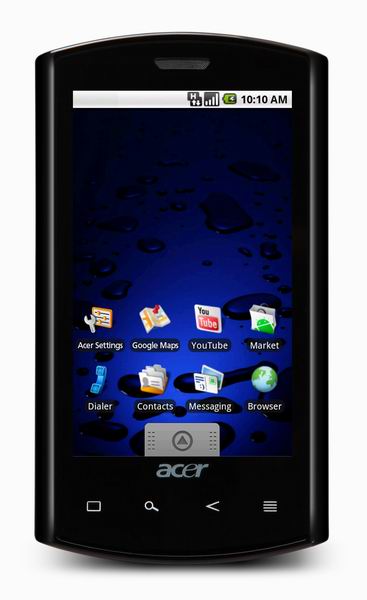


Hmm.. that’s strange. The one we imported from Taiwan only comes with: Deutsch, English, Espanol, Francais, Italiano… etc. All european countries. No Chinese options. I am looking around for how to install Chinese UI etc, but very difficult.
I saw your video and found out Select Locale “Chinese” on your Liquid E. Is this something that is available by default from Android OS update? Because on my Ferrari Liquid E, it seems that I don’t have Chinese Local option. Any idea?
Yes it comes with it. It is a Singapore version of the phone.