Camera, Video modes, Spinlets and other applications on the Acer Liquid
Bluetooth 5 Apr 2010
In this last video, we take a look at the camera and video modes of the Acer Liquid.
In this video, we take a look at the camera and camcorder options available on the Acer Liquid.
For camera mode, you can take pictures in various resolutions, it starts from 640×480 all the way to 5M (2592×1944). You can slide the bar below to zoom in digitally to the object.
You can also set the white balance, effects, jpeg quality, anti flicker (50/60Hz), Auto focus, contrast, ISO etc. All the settings are not done on screen but from the buttons of the phone.
Likewise, digital zoom is available in camcorder mode. You can videos in in VGA or QVGA mode (320×240), White balance can be set. You can set anti flicker, record in mpeg4 format or H263 format.
Next, we take a look at some other unique features of the phone. On the phone, there is an application MEDIA SERVER, you can use that to share out files when you are connected to the WIFI network. On the lighter side, there is this Fooz Creator which allows you to create avatars.
Spinlets music is another application that comes pre installed with the Acer Liquid. This application has tons of music for your listening pleasure. Check them under Genres and do a search for your favourite artistes.
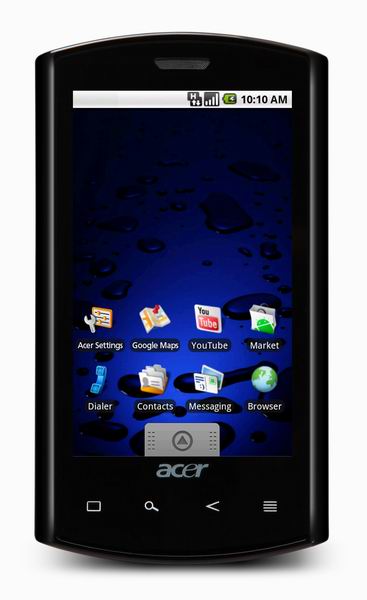


Hmm.. that’s strange. The one we imported from Taiwan only comes with: Deutsch, English, Espanol, Francais, Italiano… etc. All european countries. No Chinese options. I am looking around for how to install Chinese UI etc, but very difficult.
I saw your video and found out Select Locale “Chinese” on your Liquid E. Is this something that is available by default from Android OS update? Because on my Ferrari Liquid E, it seems that I don’t have Chinese Local option. Any idea?
Yes it comes with it. It is a Singapore version of the phone.