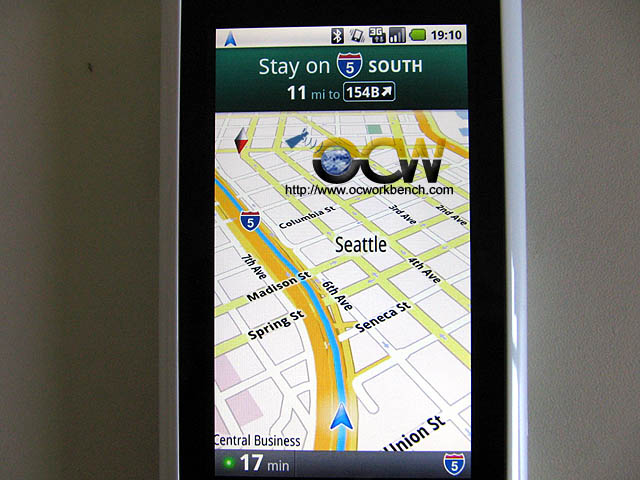Google announced Android 12 beta 1 at Google I/O.

- The biggest design change in Android’s history, rethinking the entire experience, from the colors to the shapes, light and motion. This includes (1) customisation with a custom color palette and redesigned widgets (2) redesigned notification shade with a crisp, at-a-glance view of your app notifications (3) faster and more responsive device with better power efficiency
- Privacy Dashboard that offers a single view into your permissions settings as well as what data is being accessed, how often and by which apps. It also lets you easily revoke app permissions right from the dashboard.
Personalisation
Starting with Android 12 on Pixel devices, you’ll be able to completely personalize your phone with a custom color palette and redesigned widgets. Using what we call color extraction, you choose your wallpaper, and the system automatically determines which colors are dominant, which ones are complementary and which ones just look great. It then applies those colors across the entire OS: the notification shade, the lock screen, the volume controls, new widgets and much more.
Fluid motion and animations
From the moment you pick up an Android 12 device, you’ll feel how it comes alive with every tap, swipe and scroll. Your phone quickly responds to your touch with smooth motion and animations. For example, when you dismiss your notifications on the lock screen, your clock will appear larger so you know when you’re all caught up.
We’ve also simplified interactions and recrafted the entire underlying system to make your experience more fluid and efficient. Your Android devices are now faster and more responsive with better power efficiency so you can use your device for longer without a charge. This was achieved by some under-the-hood improvements including reducing the CPU time needed for core system services by up to 22% and reducing the use of big cores by the system server by up to 15%.
Redesigned system spaces
The notification shade is more intuitive and playful, with a crisp, at-a-glance view of your app notifications, whatever you’re currently listening to or watching, and Quick Settings that let you control practically the entire operating system with a swipe and a tap. The Quick Settings space doesn’t just look and feel different. It’s been rebuilt to include Google Pay and Home Controls, while still allowing for customization so you can have everything you need most in one easy-to-access place.
Privacy
The new Privacy Dashboard offers a single view into your permissions settings as well as what data is being accessed, how often and by which apps. It also lets you easily revoke app permissions right from the dashboard.
The Beta can be installed at https://www.google.com/android/beta for selected devices.