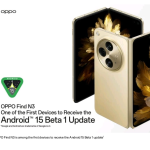OPPO, today launched Android 12 Beta 1 on its flagship smartphone – the Find X3 Pro – making it one of the first smartphone brands to launch Android 12 Developer Preview Program at the Google I/O Developer Conference 2021.
The ColorOS (Developer Preview) based on Android 12 Beta launched on OPPO Find X3 Pro
This year, Android 12 focuses on the system UI as well as security and privacy – the main features for the ColorOS. To elevate users’ smartphone experience, OPPO is working to make ColorOS more intuitive and allow for more user personalisation, especially in terms of UI and UX. OPPO is also making efforts to give users more control and transparency regarding data security and privacy.
OPPO believes that the Android ecosystem will contribute to the long-term success of the company and the industry. Last year, OPPO was one of the first brands to launch Android 11, amidst the pandemic outbreak and difficulties in internal decoupling. A variety of customised functions including the Three Finger Screenshot and FlexDrop were added to the system to provide a more seamless and user-friendly experience for developers and users.
“We are glad to have Google as a long-term partner. We have had successful collaborations over the years, including working together to ensure that ColorOS is able to keep up with the latest version of Android,” Andy Wu, Vice President and President of Software Engineering Business Unit said.
“Currently, we have close to 400 million monthly active users of ColorOS around the world. With Android 12, we will continue our momentum to provide developers and users the most vibrant experience.”
Polished experience and better performance
Following the announcement of the Android 12 Developer Preview Program, OPPO has unveiled the Android 12 Beta 1 on the OPPO Find X3 Pro, allowing developers worldwide to explore the latest software updates. Android 12 continues to put privacy and security as the main focus and features a more personalised experience and improved performance.
Android 12 is designed to give users more transparency and control. It allows users to give only their approximate location to apps, block the unwanted use of camera and microphone, and put inactive applications that have not been used for over 90 days in hibernation, and more.
Key updates in terms of user experience includes better compatibility with multimedia formats and support for more content insertion. The system has also been improved in terms of UI, featuring new functional bars and updated operating modes. Especially for gamers, with the Android 12, apps are able to provide audio-coupled haptic feedback through the vibrations of the phone.
Deepening collaborations with Android to allow more customisations
As part of OPPO’s long-term global business strategy, the company is continuously deepening its collaborations with Android to bring more innovative and customised experiences to its users and developers.
Looking ahead to a smarter 5G era, OPPO and Android will work together towards extending mobile experiences and services to more existing and potential users. To enable heighted connectivity, OPPO will continue to work with developers and partners globally to explore an open and integrated ecosystem and create a more intelligent and connected world.
Developers are encouraged to download the latest system via the OPPO open platform starting today, 19 May. Please kindly note that this is the early preview version for developers to conduct compatibility testing and early development, which will include bugs that may affect daily use. Therefore, it is not recommended for non-developers to try this update. Do stay tuned for the consumer version.
Android 12 Developers Preview for OPPO Find X3 Pro
1. Supported HardwareOPPO Android 12 preview version for developers support OPPO Find X3 Pro, including the following models: CPH2173. Other models, for example, OPPO Reno series, is not supported.
2. Overview About OPPO Android 12 Preview Version for Developers· Developed based on Google Android 12 Beta 1.· This preview version is integrated with the latest Google Mobile Services (GMS). The stock Android functions that are the same as GMS will be removed from this version.· Your phone storage will be formatted after you upgrade to this preview version. All your data (including music and images) will be erased. Therefore, back up your data before upgrade.1). Backup method in ColorOS 11:Go to “Settings – Additional Settings – Back Up and Reset – Back Up & Restore” to back up your data.2). After the backup completes, the backup file is stored in the backup folder under the root directory of your phone storage. Copy this file to your personal computer or any other device for storage.
3. Upgrade to OPPO Android 12 Preview Version for Developers• Obtain OPPO Android 12 preview version for developers from:Find X3 Pro (CPH2173) TaiwanFind X3 Pro (CPH2173) AustraliaFind X3 Pro(CPH2173) SingaporeFind X3 Pro (CPH2173) New Zealand
Note: This version is developed for certified developers, not for average users!
• Note: This upgrade package supports only OPPO Find X3 Pros (only including the following models: CPH2173) equipped with the processor Qualcomm Snapdragon 888. Other models, for example, OPPO Find X3 and Reno series, are not supported by this version.• How to flash:1). Download the corresponding upgrade firmware package of OPPO Android 12 preview version for developers, and copy the package to the root directory of your phone storage.2). Go to Settings -> Software Update -> Click top right icon -> Select installation package -> Click on the corresponding installation package -> Upgrade -> System upgrade completed to 100%. 3). During the upgrade, DO NOT perform any operation on your phone. After the upgrade is complete, click Restart. Then your phone will run based on OPPO Android 12 preview version for developers.
4. About Versions and Risks● About this versionThis is a preview version of Android 12 for developers.● Known issues1). All data will be cleared while flashing the build.2). Fingerprint is unavailable.3). Face unlock is unavailable.4). Video calling does not work.5). Certain UI screens look less than desirable.6). Some apps may not function as expected.7). System stability issues.● This version is provided by OPPO and is available only for app developers for compatibility tests and early development. Please note that:1). Compatibility and performance issues have occurred to all devices with this version installed and so this version is not recommended for average users, especially non-developer users.2). Some apps may not run normally in this version. These apps include but are not limited to Google apps.3). This preview version for Find X3 Pro can only be manually downloaded.4). After installing the Android 12 preview version for developers on your phone, all user data will be erased. Make sure your personal data has been backed up before the upgrade.5). If you roll your version back from Android 12 to Android 11, all user data will be erased. Make sure your data has been backed up before the rollback.6). This ColorOS developer preview version will be available on OPPO Find X3 Pro, in Australia, New Zealand, Singapore, Chinese mainland and Taiwan markets first. The version will be rolled out to other phone models covering more regions when the public beta version is ready.7). Devices purchased in the corresponding region can only download the upgrade package/downgrade packages of the corresponding region, otherwise it will be prompted to fail.
5. Contact & Help Information●If you have any questions about OPPO Android 12, please contact by email: devservice@oppo.com
6. Rollback to ColorOS 11● Obtain the OPPO ColorOS 11 ROM package from:Find X3 Pro (CPH2173) TaiwanFind X3 Pro (CPH2173) AustraliaFind X3 Pro (CPH2173) SingaporeFind X3 Pro (CPH2173) New Zealand● How to roll back:1). Download the Android 11 firmware package and copy it to your phone storage. Find the corresponding package:- Taiwan: CPH2173_11_A_fullota_00011010.zip- Australia: CPH2173_11_A_fullota_00011110.zip- Singapore: CPH2173_11_A_fullota_00101100.zip- New Zealand:CPH2173_11_A_fullota_00101101.zip2). Software update -> Click top right icon -> Select installation package -> Click on the corresponding installation package -> Upgrade -> System upgrade completed to 100%.Please note that we are not providing services to residents of the European Economic Area (EEA). If you are currently residing in the EEA, please do not download this beta version.