Layout of the mainboard
The mainboard has 3 full length PCIe 2.0 slots (in red) that supports Quad SLI/SLI or Quad CrossFireX/3Way/CrossFireX. As P67 no longer support PCI lanes, a chip from ASmedia is used to supply PCI from PCIe X1. Behind the PCIe slot is the audio codec. Behind the CPU socket are two GbE from Realtek and USB 3.0 controllers from EtronTech.
At the bottom left hand corner of the board, we can see the Power and Reset switch, next to it is a debug led. At the front is 6 SATA3 connectors and 4 SATA2 connectors. There is another EtronTech chip nearby to support the USB 3.0 front panel. over to the right is 4 DIMM slots supporting up to DDR3-2133 dual channel memory.
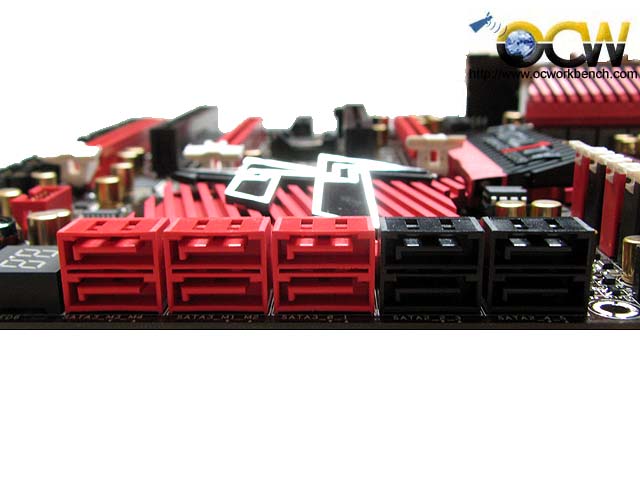
At the rear we see PS/2 Keyboard/mouse ports, CLR CMOS, Coaxial and Digital SPDIF, 4 USB 3.0, 1 eSATA3, 1 1394, 2 GBE LAN, 1 FATAL1TY mouse port (red) (on top of 1394 port) and audio ports.






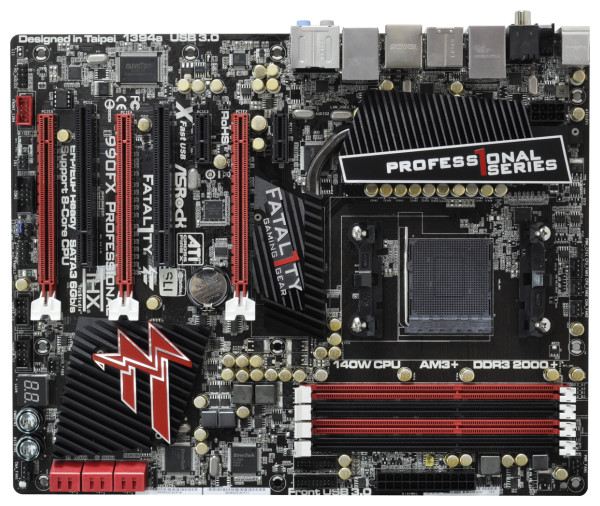

When I looked at Fatal1ty P67 Professional board, I thod it was nothing special. Seeing it had SmartView for IE, I KNEW it was nothing special. Just some lame mobo with OC’d price.
And you listed smartview as a “useful feature”? Omfg, if ya want to OC anything, you dont want to waste the extra speed on crappy programs where there are way better ones available for free. The first thing ya do with vanilla windows is uninstall IE and install FF or GC instead. Then maybe disable some useless processes. But for fcks sake, SmartView is the most useless feature there is. Any mobo that comes with it just cant be made by professionals.
Besides, there are a lot better 1155 mobos that cost less than Fatal1ty P67 Professional.
[…] https://en.ocworkbench.com/tech/asrock-p67-fatal1ty-motherboard-profess1onal-series-intel-p67-full-re… […]
[…] ASRock P67 FATAL1TY Motherboard PROFESS1ONAL SERIES (INTEL P67) Cu aceasta ocazie va doresc sarbatori fericite si sper ca v-a adus mosul ce v-ati dorit de la Garaj. […]