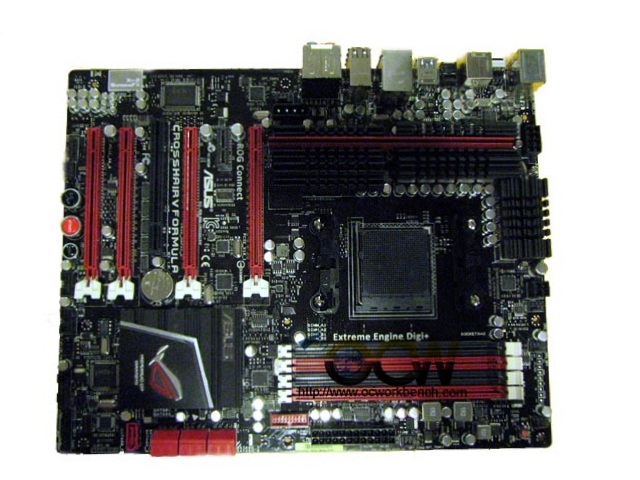Conclusion
ASUS CROSSHAIR IV Extreme is definitely the ultimate board for those who prefers the AMD platform for it’s flexibility and expandability. If you say that the board is a gamers board, I would bet to differ as it is not only a gamer’s but a green board that saves the environment – thanks to Hydra technology.
Features wise, we have already gone through most of it on page 1. In fact, the most important feature would be Lucid Hydra, allowing you to mix and match graphics cards. The only drawback would be latency as the chipset handles the necessary work behind the scene. Do take note that you have to choose the right slots for Dual VGA, Triple VGA for A/N/X Multi GPU mode. See page 2-26 of the manual for a list of configurations.
Performance is pretty decent, at least with our test environment. We used a low end 3 core CPU and unlocked it at BIOS level, ran it up to 250x13MHz stable for all the tests. In fact, in our review, we reference an ECS P67H2-A system with an Intel Core i5 2500K. We did this to highlight that AMD system won’t cost as much but performs on par in terms of gaming. In fact, for AMD system, you already save on the CPU heatsink as the AM3 socket has been in use for a number of years.
Overclocking features are plenty as shown in our video. The voltage range also allow you to run it at insane levels with other cooling methods. For the hardcore DIY users, the ProbeIT allows you to measure voltage levels directly off the board.
In a separate test, we overclock our Phenom II X3 710 on AIR to 280×13 = 3.652GHz. Below is a screen shot of our result. The CPU voltage is set to 1.45v, DDR3 at 1.65v, HT at 2GHz. The processor is able to boot up to 295MHz x 13 but it is rather unstable running benchmarks.
Packaging looks pretty good. ASUS also provided temperature probes which other manufacturers don’t. The manual is quite detail but it is only in English.
Overall, this board is not made for the amateurs, it is made for the DIY users are familiar with the various aspects of the system. It is definitely the board of choice for AMD hard core users. We give it our Gold Award.
Pros
Hydra
ProbeIT
RC Bluetooth
Cons
Non graphical interface BIOS
Hydra introduced latency
Connect the VGA to the right slots for Hydra to work
Ratings
Here are my ratings out of 10.
| Category | Score |
| Performance | 9 / 10 |
| Features | 10 / 10 |
| Ease Of Installation | 10 / 10 |
| Overclocking Features | 10 / 10 |
| Documentation | 9 / 10 |
| Packaging | 9 / 10 |
| Cost / Performance | 8 / 10 |
| Overall Rating : | 9.3 / 10 |




![[CeBIT 2010] ASUS makes overclocking easy with Extreme Series of motherboards Rampage III Extreme (Intel® X58 chipset) and Crosshair IV Extreme (AMD® 890FX chipset) [CeBIT 2010] ASUS makes overclocking easy with Extreme Series of motherboards Rampage III Extreme (Intel® X58 chipset) and Crosshair IV Extreme (AMD® 890FX chipset)](https://techinstyle.tv/wp-content/uploads/2010/02/asus-rog-mb-545x447.jpg)