In our last news update, we posted the instructions for readers to test out the update on their WP7. We spent the early hours (2 hrs) going through the 2 step process which took us 2 hours to get Mango beta onto the LG Optimus 7.
In the following video, we present you the interface of the Mango beta which should be almost final unless last minutes cosmetic changes. We also a few other things. The mango beta allows Chinese text input using pinyin and handwriting method. In addition, the back arrow key seems to be able to go back to the previous application which we “swap” out – well some sort of task swapping handling.
We tested it with Angry Birds but it didn’t keep the gaming state. Looks like applications might have to be modified to take advantage of this upcoming feature in Mango.
Thirdly, the XBOX Live interface is beautified but functions remains the same as on Nodo. Powering off also involve sliding down the screen before you can power down the phone. Boot up time is shorter and application also launch slightly faster than before.
Do comment and let us know what is your experience with the Mango.
https://en.ocworkbench.com/feature/lg-optimus-7-with-mango-beta-updated-differences-from-nodo/
https://en.ocworkbench.com/mobile-news/application-launching-performance-comparing-mango-beta-vs-nodo-on-wp7/
https://en.ocworkbench.com/mobile-news/how-to-install-windows-phone-7-mango-beta-update-on-any-wp7-phone/

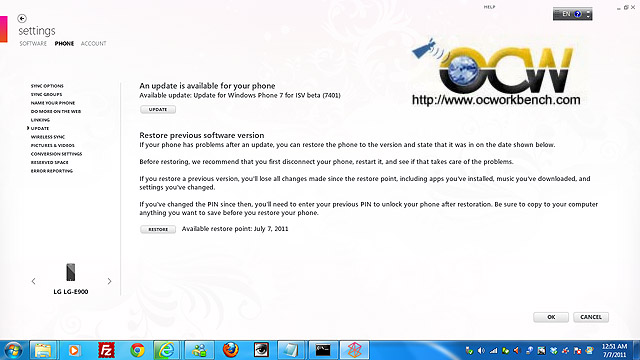
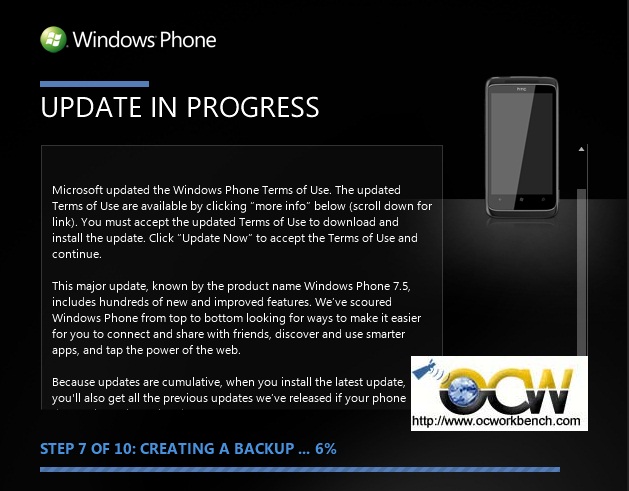

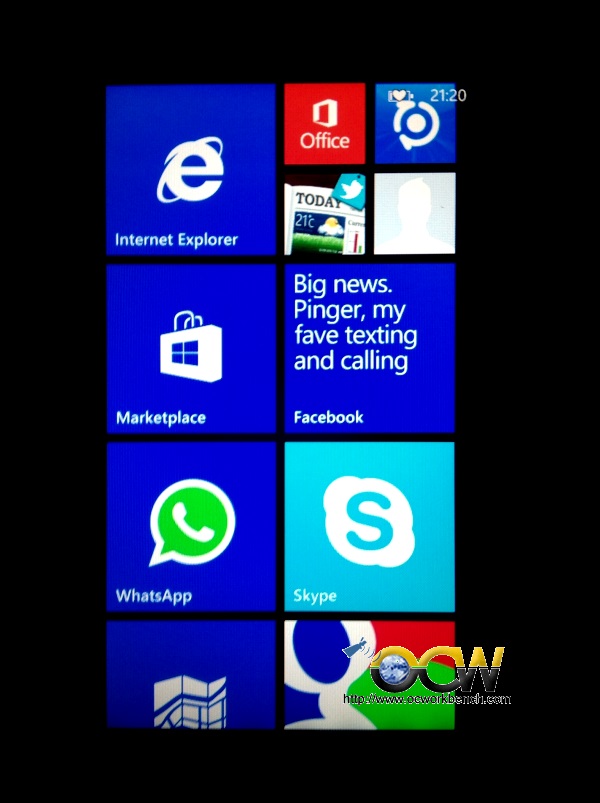
[…] https://en.ocworkbench.com/feature/lg-optimus-7-with-mango-beta-updated-differences-from-nodo/ […]
[…] https://en.ocworkbench.com/feature/lg-optimus-7-with-mango-beta-updated-differences-from-nodo/ […]