How to achieve stable connection on WD N900 Central when FasTrack Plus QoS is enabled
If you have been using the WD My Net N900 Central, you would have noticed that there is this FasTrack Plus QoS in the settings menu. In the past firmware, enabling it gives me random disconnects of PCs and net devices both wired and wireless mode.
There were quite a number of incremental updates available on Western Digital support site. The latest version is 1.06.28. The first thing that comes into my mind is to update it to the latest firmware to iron out issues.
Yes the new version seemed to help in it’s stability when FasTrack Plus QoS is turned on. We did a reboot of the router and hoped for stability.
Unfortunately, the same issue resurfaces on this new firmware, the random disconnects is unresolved. The problem also seem to bug users on WD forums.
As there is a 2TB HDD built into the router, my gut feeling tells me that it might be warm. To solve the issue, I flipped the router upside down with the fan duct (the fan doesn’t seem to be rotating). I powered down the router and powered it on again.
I did my usual youtube, HD streaming, WD smartware and the system is very stable. I can’t be conclusive but I suspect it is the heat that was causing the random hangs and disconnects.
If you own any of the similar routers, do try it out and tell us if the trick helps.
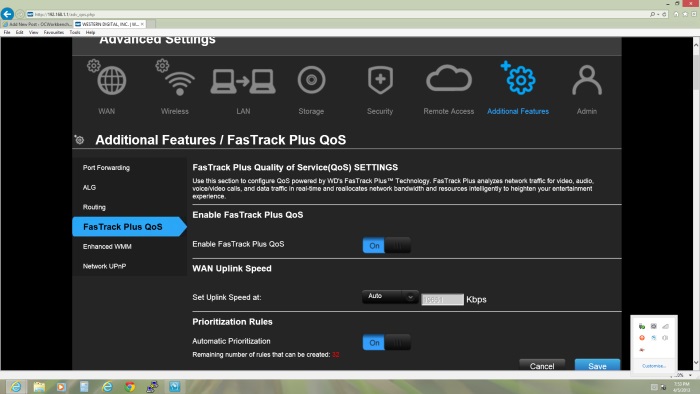





There are some interesting points in time in this article but I don’t know if I see all of them center to heart. There is some validity but I will take hold opinion until I look into it further. Good article , thanks and we want more! Added to FeedBurner as well