LG Optimus 7 E900 Windows Phone 7 Review
bluetooth 28 Nov 2010
In the past, Smartphones were usually associated with Windows Mobile. In fact, that is somewhat made possible with the large number of apps available on that WM6 and WM6.5 with keyboard interface.
When Apple iphone came into the mobile scene, things changed as it offered a touch screen with tons of apps that runs way smoother and easier to use. Android joined in later and it has also eroded the marketshare of Windows phones.
Microsoft has to do something about it. With much anticipation, Microsoft officially announced it’s Windows Phone 7 series early this year. The new mobile Operating System is not compatible with WM6.5 and it has a totally new concept known as HUBs. It makes access to features easier with the a capactive screen.
Microsoft probably learnt a few tricks from Apple as it tries to lock up a number of features and to standardise the feature set on all the manufacturer’s products. Thus, most Windows Phone 7, be it from LG, HTC or Samsung would be quite similar in specifications except the screen, camera battery capacity just to name a few.
Today, we take a look the new Optimus 7, the first Windows Phone 7 mobile handset from LG.
LG Optimus 7 E900 is a standard candybar touchscreen phone with a 3.8 inch display, a 1 GHz processor, 512 MB RAM and a 5 MP camera.
The hardware specifications of the LG E900 Optimus 7 are pretty impressive. They are the same as the high end Android phones like the Samsung Galaxy S or the Motorola Droid X.
The 5 megapixel camera is capable of capturing in standard or wide screen mode of up to 2592 x 1944 pixels. It has autofocus, LED flash and HD 720p video recording with LED. As for connectivity, it supports GPRS, EDGE, 3G HSDPA, Wi-Fi 802.11 b/g/n with DLNA, Bluetooth 2.1 with A2DP, microUSB 2.0.
Similar to the iPhone, you would need a client software Zune to synchronise your music, videos, images with the phone using the cable. I particularly like the feature Play to. You can use that to Play your video or to your Win7 PC conencted to the same WiFi Access point. While this is a good feature to have, Windows Phone 7 does not support tethering, so you can’t use the phone to share out your 3G network to the PCs in your environment. (There is a hack which can enable dial up networking but it doesn’t seem to work for me as I am unsure of the parameters to be supplied for the telco).
Below are pictures and specifications of the Optimus 7
Specifications
•Dimensions: 125 x 59.8 x 11.5 mm
•Weight: 157 gms
•Display: 3.8 inch TFT capacitive touchscreen display, 480 x 800 pixels
•OS: Windows Phone 7
•Processor: Qualcomm Snapdragon QSD 8650 1 GHz procesor
•RAM: 512 MB RAM
•Memory: 16 GB internal storage
•Camera: 5 MP camera, 2592 x 1944 pixels, autofocus, LED flash, 720p video recording
•Connectivity: GPRS, EDGE, 3G HSDPA, Wi-Fi 802.11 b/g/n with DLNA, Bluetooth 2.1 with A2DP, microUSB 2.0
•GPS: GPS transceiver with A-GPS support
•Battery: Standard Li-ion battery, 1500 mAh





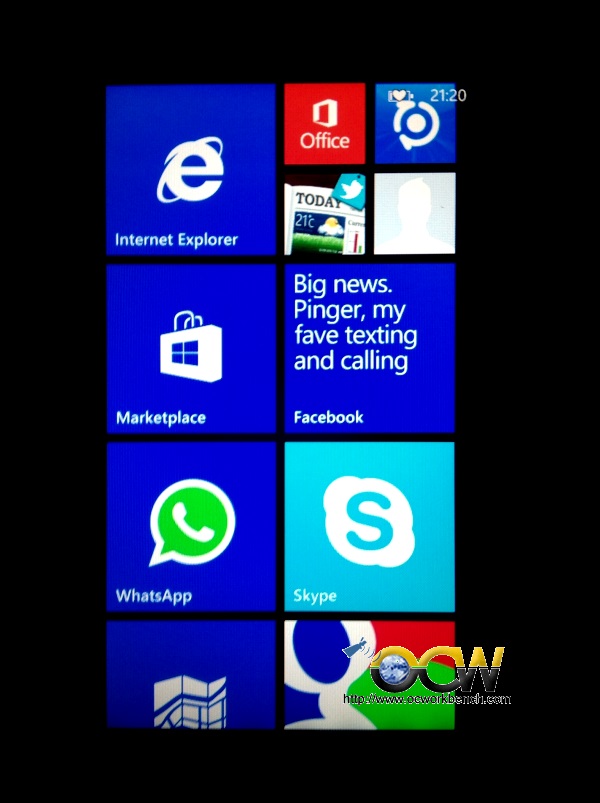

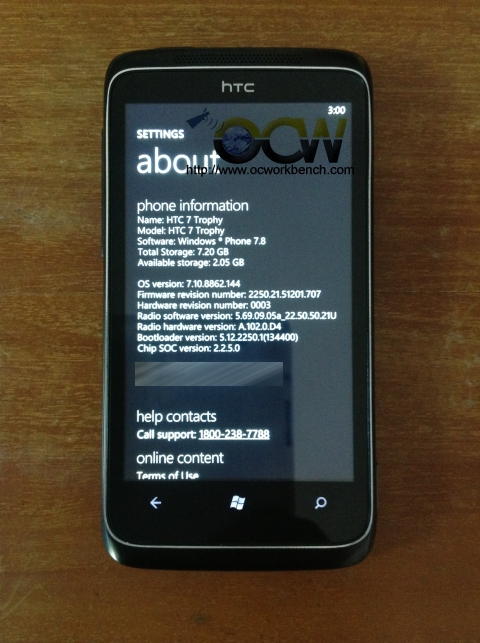
[…] can read our Review of the LG OPTIMUS 7 right […]
[…] Read Review […]