Feature details
The fastest JavaScript engine ever
A completely new JavaScript engine makes Opera 10.50 run Web applications more smoothly. Up to 8x faster than its predecessor, the new Carakan engine speeds up even the most demanding Web sites.
Easily use search engines
Use different search engines and Web-site searches from the new Search field. You can add custom searches such as Twitter or your favorite news site, look at previous searches or find something on the current page.
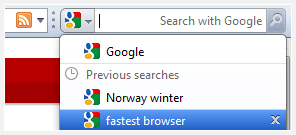
Beautiful Windows integration
With the Aero Glass effect on Windows 7 and Vista, Opera 10.50 beta looks better than ever. Enjoy the best Windows 7 integration with Aero Peek, Jump List support and a completely reorganized and easy-to-use menu bar under the new Opera menu.

New Opera Widgets
A new platform allows Opera Widgets to move beyond the Web browser and onto your desktop. Multi-process architecture allows each widget to run as a separate process, and they can be debugged with Opera’s Dragonfly developer tools. With native OS integration, Opera now lets Web developers easily create widgets that work just like native applications.
A new level of standards compliance
Opera’s leading support of Web standards has been further improved. Features from HTML 5 and CSS 3, such as video support and enhanced effects, put more power in the hands of developers. In Opera 10.50, the Web looks better than ever.
Smarter address field
Now it is easier to use your preferred search engine right from the address field. As you type, it shows matching results in your history, bookmarks and even actual content on the pages you have visited. You can even delete pages from your history, right from the results drop-down menu.
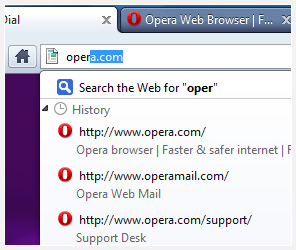
Improved dialogs for better browsing
Dialog boxes, such as JavaScript alerts, HTTP notifications and password manager, are now displayed as a page overlay. This allows you to switch tabs or windows while the dialog is still displayed, without any interruption of your browsing.

New Vega graphics library
Everything in Opera 10.50 is drawn on your screen using Opera’s new, high-performance graphics library. This enables super fast and smooth graphics for everything from tab switching to animation on Web pages.
New private browsing
Browse without leaving any trace of the Web sites you have visited. Create both private tabs and private windows and plan that surprise vacation, without any worries.
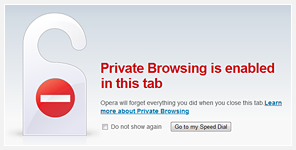
Find what you need in a page
Quickly find what you need on any page. You can fine-tune your search to match all the text, just the whole word, or only the links on the page. To use this feature, select “Find…” from the Opera menu, or use convenient keyboard shortcuts such as [.] (period) for text and [,] (comma) for links.
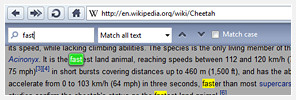
We are not finished yet
As we continue to work on our groundbreaking, new version, stay tuned for more details.


