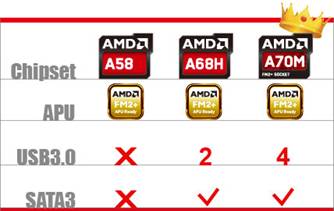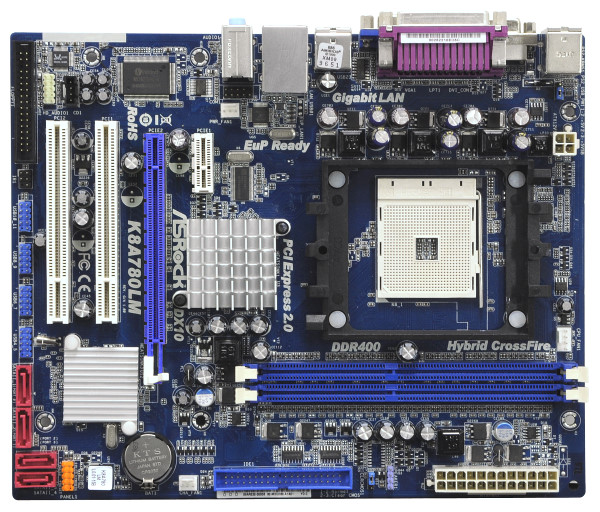Conclusion
The BIOSTAR TA75A+ is quite a performer when compared to the other A75 boards out there in the market. From the benchmarks we ran, we can see that the performance is mixed, compared to the 2 other boards we put in the race. When we overclocked it, it performs better especially in relation to data crunching. The set back would be the memory support as we are unable to get it running beyond DDR3-2000+. That has an impact on 3D based benchmarks.
In terms of features, it has it’s own set of utilities to differentiate from other brands. The BIOSTAR TA75A+ has THX truStudio PRO, G.P.U (Green Power Utility), BIO-Remote2 allowing remote control of the mainboard using Android or Iphone. There is also charger booster to speed up charging of iPads, iPhones. The BIOS is a UEFI bios which you can control using your mouse. There is also BIO-Flasher and BIO-Relife and eHotline. Some of these feature are only found on the more expensive boards. Some what lacking would be features like LAN boost or USB speed booster which the two other brands are putting onto their stable of boards.
Installation is straightforward with the colour front panel connectors and power on/off, reset switches. The debug led is there and also helped in diagnosing boot up issues during overclocking. The overclocking features are very complete on this board too. In fact, the wide voltage range can be quite “dangerous” as it offers +0.05v increment. Perhaps BIOSTAR can consider a smaller stepping. You can check out the BIOS options on page 4 of this review.
For overclocking, never try and overclock the internal graphics with D-SUB connected as display, you will hit a wall with CPU CLK at 104MHz. Instead, you should use a DVI-D LCD monitor and hook it up. We managed to overclock the APU to 26x135MHz (3.5GHz) with the graphics core overclock from 600MHz to 900MHz. If you are new to overclocking, you can use the V6, V9, V12, V15 engine to help you overclock within BIOS or from T-Overclocker within Windows.
Packaging wise, the BIOSTAR TA75A+ is a bit too simplistic. We found a front USB 3.0 front panel connector on the PCB but a front panel USB 3.0 bracket is not provided. We checked with BIOSTAR, they told us that it was shipped free with the first shipment only.
Overall, I think BIOSTAR TA75A+ is a no frills board that users would want to consider when buying a new APU. We give it our Silver award.
The board is now selling for USD 99.00
ASRock A75 Extreme6 – USD 114.99
Gigabyte A75-UD4H – USD 114.99
Here are my ratings out of 10.
| Category | Score |
| Performance | 9 / 10 |
| Features | 7 / 10 |
| Ease Of Installation | 9 / 10 |
| Overclocking Features | 10 / 10 |
| Documentation | 8 / 10 |
| Packaging | 6 / 10 |
| Cost / Performance | 9 / 10 |
| Overall Rating : | 8.3 / 10 |