System put to the test
We got hold of 2 enterprise class Western Digital Red Drives to pair with the NAS to test out the performance over a GbE network. The WD30EFRX NASware 3TB HDD x 2 are setup to run in the original hybrid RAID 1 setup during installation and in RAID 0 (reconfigured).
The router used is a Western Digital WD N900 Central 2TB.
First we did a file transfer test by copy and pasting the Windows ISO file of ~ 3 GB over the network.
In a RAID 1 set up, the speed we attained is
uplink 57Mb/s
downlink 85.5MB/s
In a RAID 0 setup, the speed is
uplink 44.1MB/s
Downlink 47.1MB/s
FTP test using Filezilla
Using Filezilla, we transfer the Win64.ISO file (~3GB) to 192.168.1.139 (ftp service) to the RAID 0 setup
Upload to RAID 0
Command: PASV
Response: 227 Entering Passive Mode (192,168,1,139,216,243)
Command: STOR Win64.iso
Response: 150 Opening BINARY mode data connection for ‘Win64.iso’.
Response: 226 Transfer complete.
Status: File transfer successful, transferred 3,319,478,272 bytes in 52 seconds
Download to RAID 0
Command: PASV
Response: 227 Entering Passive Mode (192,168,1,139,216,246)
Command: RETR Win64.iso
Response: 150 Opening BINARY mode data connection for ‘Win64.iso’ (3319478272 bytes).
Response: 226 Transfer complete.
Status: File transfer successful, transferred 3,319,478,272 bytes in 66 seconds
From the data, it translates to 47.9MB/s uplink and 60.87MB/s downlink (3319478272/52/(1024×1024)) for RAID 0 setup.
Uplink to RAID 1
Command: STOR Win64.iso
Response: 150 Opening BINARY mode data connection for ‘Win64.iso’.
Response: 226 Transfer complete.
Status: File transfer successful, transferred 3,319,478,272 bytes in 69 seconds
Downlink to RAID 1
Command: RETR Win64.iso
Response: 150 Opening BINARY mode data connection for ‘Win64.iso’ (3319478272 bytes).
Response: 226 Transfer complete.
Status: File transfer successful, transferred 3,319,478,272 bytes in 55 seconds
In this case, the data transfer translates to 45.87MB/s (uplink) and 57.56MB/s (downlink)


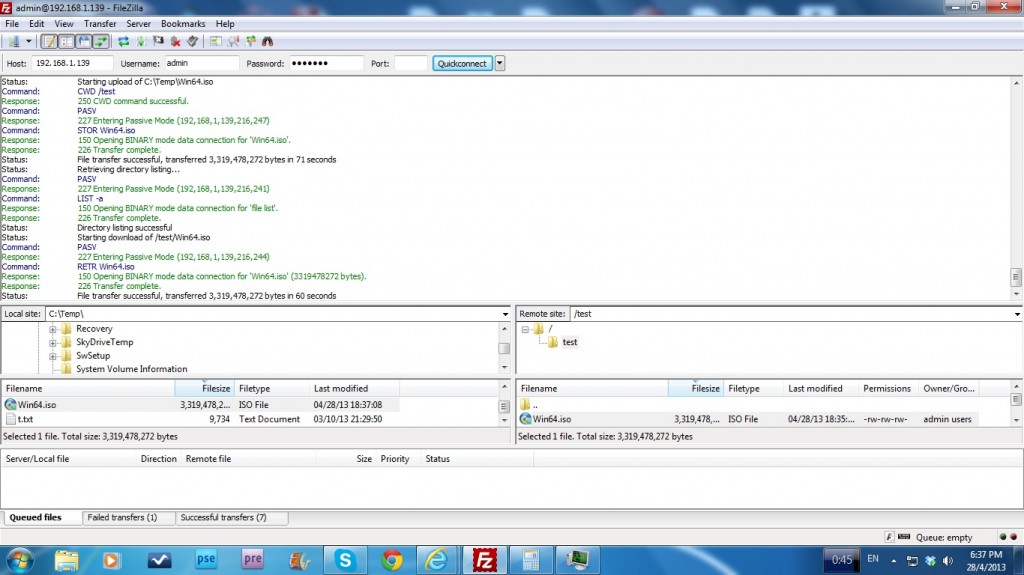




Hi, thanks for this review with its great pics. What would you say are the advantages of the WD Red harddisks? They cost quite a lot…
The cloud app, DS Cloud, doesn’t seem to be exactly what we really expected.
Look at the reviews for the android app -> https://play.google.com/store/apps/details?id=com.synology.dscloud&hl=en
Main dislike would be that it will sync the whole folder down into the mobile device. If the mobile device’s storage currently is just 16GB – 128GB, it it were to sync the whole folder down into the mobile device, it would take up most of the storage.
They could do it like DropBox. ie. Showing an index of the files in the cloud folder, and selectively download the files. If it’s a photo, perhaps a thumbnail of it showing.
Personally, i hope i can sync my photos on the mobile to the cloud folder the moment the shot is taken. Currently, there’s no such options.