VoWIFI settings on Honor 10 Lite
Contents
Price : S$288
Before you do anything, you have to enable WI-FI and login to your preferred home Wi-FI Access point.
Under the Settings -> Mobile Network -> WiFi-calling (Enabled). You will get a notification that you won’t be able to place emergency calls over WI-FI.
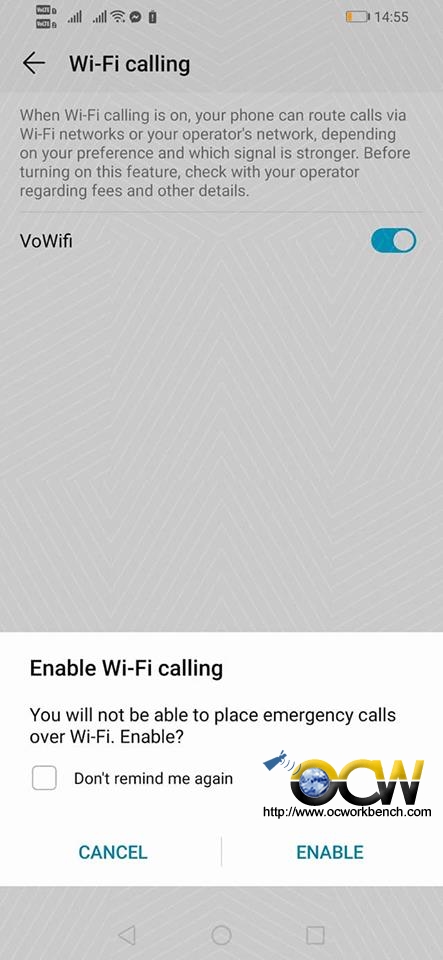
Once you enable it, you will noticed that the VoLTE logo on the top left changes to VoWIFI.
The default is Wi-Fi preferred. If you choose 4G network preferred it will fall back to VoLTE mode.
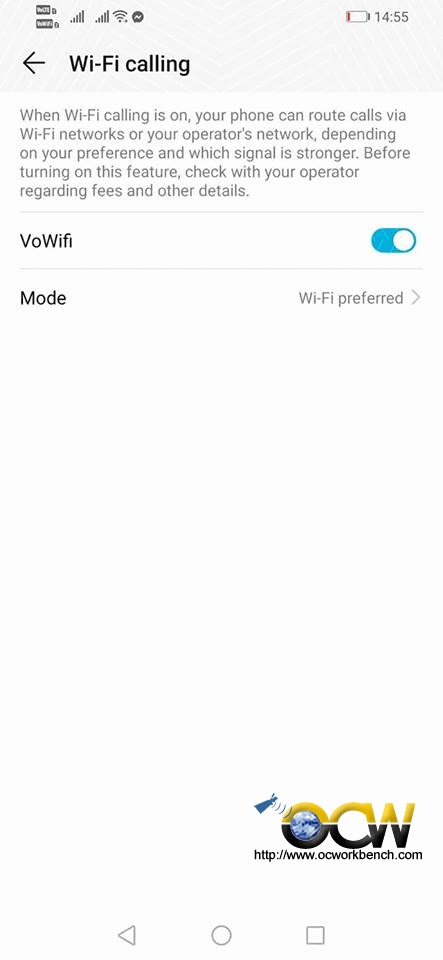
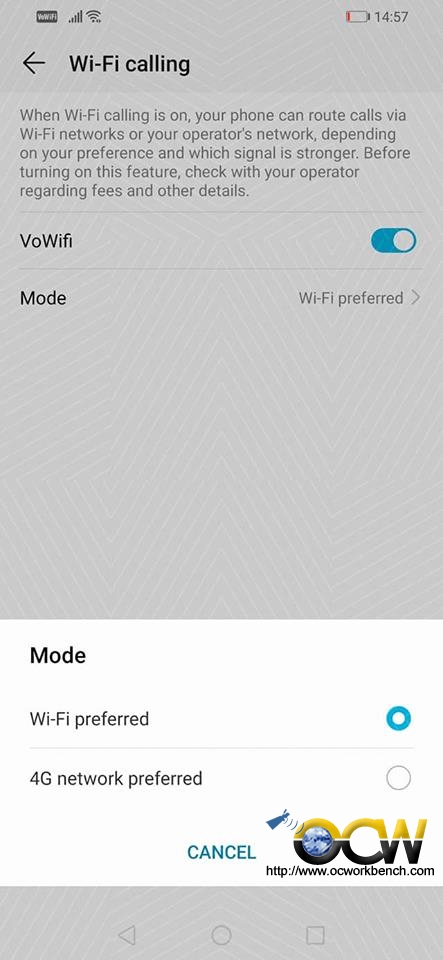
Making a call via VoWIFI
We made a number of calls and they went through without any issues. The screen will show a WIFI logo next to the call time.
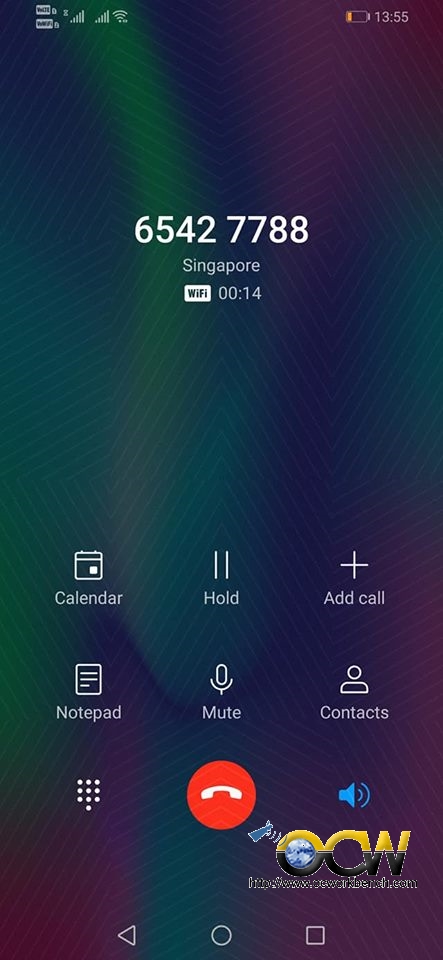
As we are using a review unit, it is unclear if this feature will carry over to retail units. Another thing we noticed about the firmware disabled CA or carrier aggregation. Is it done on purpose to differentiate from the higher end models which supports CA.
Discuss in Facebook

![List of VoLTE capable phone that can make voice calls over TPG network [updated 17 Apr 2019] List of VoLTE capable phone that can make voice calls over TPG network [updated 17 Apr 2019]](https://en.ocworkbench.com/wp-content/plugins/contextual-related-posts/default.png)


