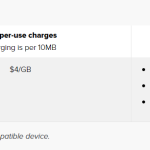Hey there, fellow travelers! If you’ve ever felt frustrated by slow internet while roaming on Celcom Malaysia’s, you’re not alone. Slow data can be a common issue, and here are some points that we feel should explain why that happens.
1. Signal Strength When you are roaming, you could be connected to various base stations that may have weak signal strength or coverage. This is especially the case in rural areas or non tourist zone.
2. Too Many People Using the Internet Imagine being at a concert where everyone is trying to talk at once – it’s chaotic! Similarly, when lots of people in a foreign place are using the internet at the same time, it can slow things down. This is especially true in popular tourist spots.
3. Your Phone and Their Network Your phone and the foreign network need to understand each other to work well. If they don’t speak the same “language” (like different types of LTE bands), your data might crawl. This is because your phone might not be able to use the foreign network’s fast lanes.
4. Technical Problems and Fixes Sometimes, things go wrong in any network, even when you’re abroad. There might be temporary issues or maintenance work happening, which can affect your data speed. These problems can be fixed, but they can slow you down temporarily.
5. Sharing Is Caring, but… Networks need to be fair to everyone. To keep things running smoothly, Celcom Malaysia might slow down heavy internet users. This helps prevent the network from getting too busy and ensures everyone gets some internet.
6. Network Integration Celcom has merged with Digi. There might be integration works carrying on during the early hours of the day. If it is delayed, you might have technical difficulty connecting to the newly assigned cells.
How to Check for Problems To see if slow data is because of Celcom Malaysia’s network or something else, you can use the Celcom Network Checker. This tool can tell you if there’s a problem with the network in the place you’re visiting.

So, if you ever experience slow data roaming with Celcom Malaysia, remember it could be because of partner networks, too many people using the internet, your phone’s compatibility, technical issues, or fair sharing policies. Use the Celcom Network Checker to get a clearer picture and make your travel internet smoother. Happy roaming!