Conclusion
ASRock is known for it’s good price point and performance. The FATA1TY series is it’s first venture into the Gaming boards in competition to the ASUS ROG. The ASRock P67 FATAL1TY is well designed for this very purpose. Other than being just another Intel P67 board, it has incorporated many useful features like UEFI bios, F-Stream, Dual GbE LAN Teaming, THX truStudio Pro, SmartView and AIWI just to name a few. You can use F-stream to fine tune the FATAL1TY mouse polling rate.
ASRock has also included a front USB 3.0 panel which can also function as a bay drive for your SSD. The C.C.O is another feature, allowing you to reuse your older LGA775 heatsink. These are very unique and thoughtful features of ASRock not found on other boards.
Performance wise, the ASRock P67 FATAL1TY Profess1onal is pretty fast in most of the benchmarks. Most of them are on par with other P67 boards. The other board which performed better suffered from cold boot issue when running at C7-8-7-20-1T but this didn’t happen on the ASRock. This could be due to the aggressive tuning of the other brand’s BIOS resulting in such problems.
Installation of this board is pretty straightforward. There is ample space surrounding the CPU. This is probably designed to be so as to accomodate the C.C.O feature – allowing it to use older LGA775 heatsink.
Overclocking is easy with EZ-OC in the UEFI BIOS, just select the speed you want to overclock and let the system do the rest. Alternatively, you can select the individual parameters to overclock the system.
In our test, we used the BIOS to run it at 46x103MHz = 4.738GHz on air. As the clk is linked to other components of the system bus, any furthur increase to BCLK results in blue screen. Below is a screen shot showing the CPUID, SuperPI and F-Stream (overclocking utility).
In Conclusion, ASRock P67 FATAL1TY Profess1onal is definitely a gamer’s board. While it doesn’t have those connectors for remote control, the board does have the F-Stream which allows you to fine tune your mouse polling rate. This is important to gamers.
Pros
F-Stream
FATAL1TY mouse port
C.C.O for LGA775 heatsink support
Front USB 3.0
Cons
NIL
Ratings
Here are my ratings out of 10.
| Category | Score |
| Performance | 9 / 10 |
| Features | 10 / 10 |
| Ease Of Installation | 10 / 10 |
| Overclocking Features | 10 / 10 |
| Documentation | 9 / 10 |
| Packaging | 9 / 10 |
| Cost / Performance | 8 / 10 |
| Overall Rating : | 9.2 / 10 |






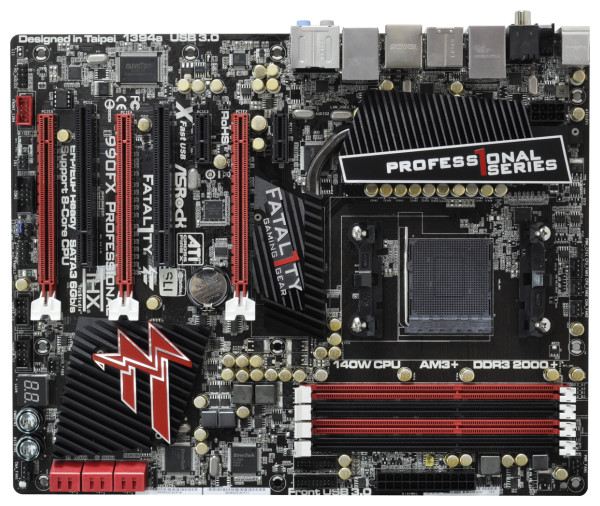

When I looked at Fatal1ty P67 Professional board, I thod it was nothing special. Seeing it had SmartView for IE, I KNEW it was nothing special. Just some lame mobo with OC’d price.
And you listed smartview as a “useful feature”? Omfg, if ya want to OC anything, you dont want to waste the extra speed on crappy programs where there are way better ones available for free. The first thing ya do with vanilla windows is uninstall IE and install FF or GC instead. Then maybe disable some useless processes. But for fcks sake, SmartView is the most useless feature there is. Any mobo that comes with it just cant be made by professionals.
Besides, there are a lot better 1155 mobos that cost less than Fatal1ty P67 Professional.
[…] https://en.ocworkbench.com/tech/asrock-p67-fatal1ty-motherboard-profess1onal-series-intel-p67-full-re… […]
[…] ASRock P67 FATAL1TY Motherboard PROFESS1ONAL SERIES (INTEL P67) Cu aceasta ocazie va doresc sarbatori fericite si sper ca v-a adus mosul ce v-ati dorit de la Garaj. […]