UEFI BIOS
ASRock P67 PROFESS1ONAL FATAL1TY uses a GUI based BIOS which is highly customisable. Quite similarly laid like the text based BIOS of yesteryear, the BIOS offers functions like EZ Overclock and profiles, allowing you to overclock the system with preset settings. Below is a quick look at the BIOS and options.




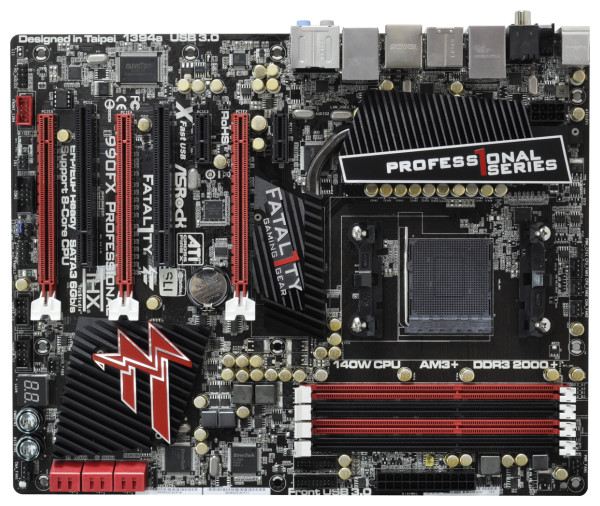

When I looked at Fatal1ty P67 Professional board, I thod it was nothing special. Seeing it had SmartView for IE, I KNEW it was nothing special. Just some lame mobo with OC’d price.
And you listed smartview as a “useful feature”? Omfg, if ya want to OC anything, you dont want to waste the extra speed on crappy programs where there are way better ones available for free. The first thing ya do with vanilla windows is uninstall IE and install FF or GC instead. Then maybe disable some useless processes. But for fcks sake, SmartView is the most useless feature there is. Any mobo that comes with it just cant be made by professionals.
Besides, there are a lot better 1155 mobos that cost less than Fatal1ty P67 Professional.
[…] https://en.ocworkbench.com/tech/asrock-p67-fatal1ty-motherboard-profess1onal-series-intel-p67-full-re… […]
[…] ASRock P67 FATAL1TY Motherboard PROFESS1ONAL SERIES (INTEL P67) Cu aceasta ocazie va doresc sarbatori fericite si sper ca v-a adus mosul ce v-ati dorit de la Garaj. […]