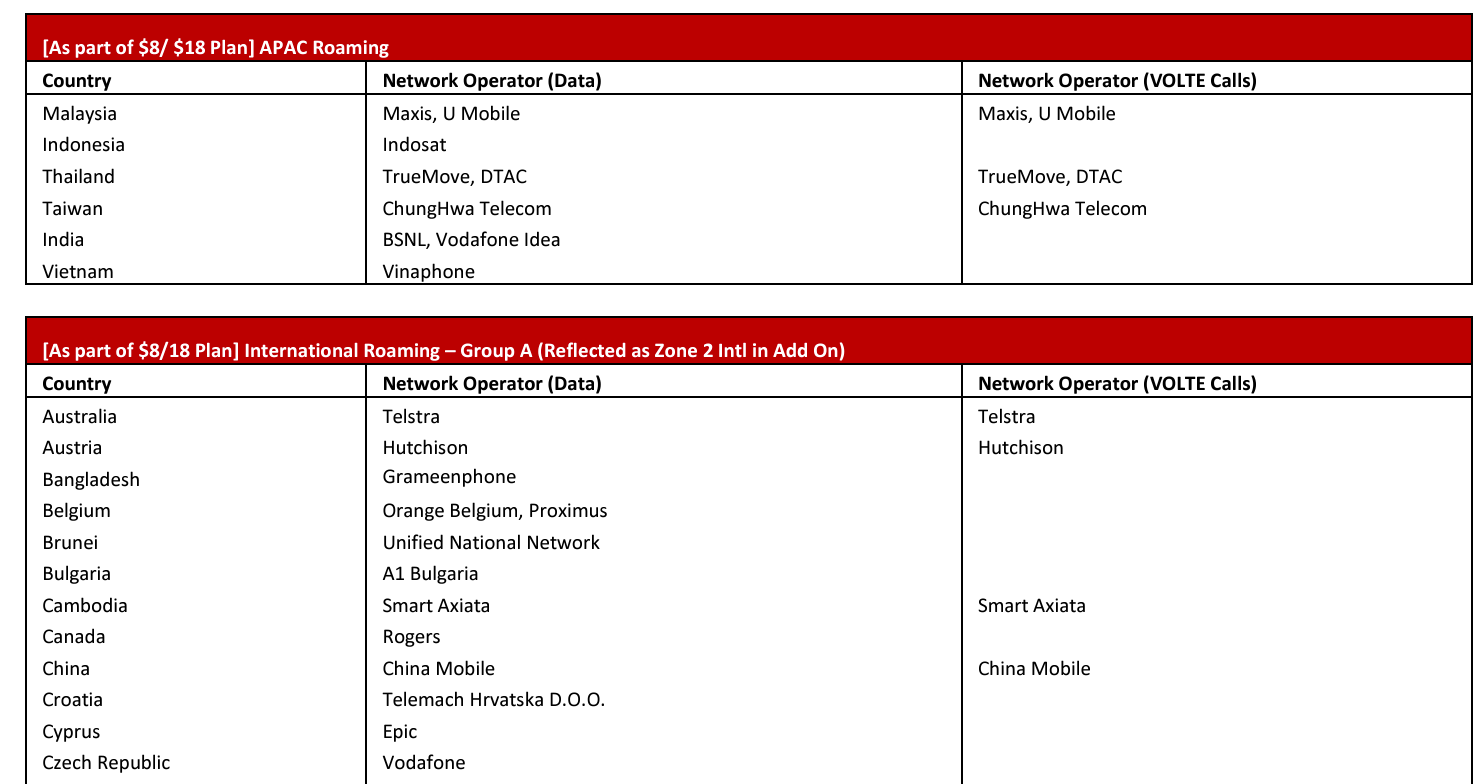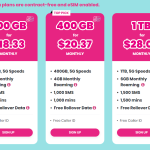If you’ve encountered issues making voice calls while roaming with 8 Telecom, you’re not alone. Below is a comprehensive guide to common causes and solutions for these challenges.
Pre-Travel Checklist
- Make sure you can access data in Singapore by checking your APN and make sure it is set to SHWAP.
- Review Roaming FAQs: Before traveling, visit the 8 Telecom website and check the latest updates on the roaming FAQ and supported countries or regions.
- Verify Plan Coverage: Ensure your destination is covered under the correct roaming group for your plan. For example:
- The S$8 plan includes data allocation for specific countries within certain groups.
- Roaming in Groups B, C, and D requires you to top up your wallet before enabling roaming services.
- Upon arrival, turn on smartphone and enable data roaming and set data limit accordingly (or unlimited).
Network Compatibility
Network settings play a critical role in successful data roaming.
- Default Settings: Typically, setting your phone to “5G Auto” and enabling data roaming should work.
- Manual Adjustments: If automatic settings fail:
- Switch your network mode to “4G Only.”
- Perform a manual network scan and select a compatible roaming network from 8 Telecom’s supported list.
Pro Tip: Always check the list of supported roaming networks for your destination before traveling.
Note : Older 3 years or earlier device that support VoLTE may not work with VoLTE Roaming but works locally for VoLTE calls.
Xiaomi/Redmi/Poco devices that experience issues with VoLTE can try this to ‘DISABLE VoLTE Carrier Detect’ by dialing the code *#*#86583#*#* to toggle on / off carrier detect. You should stop entering the code when you see the message VoLTE carrier detect disabled.
VoLTE Roaming
VoLTE (Voice over LTE) improves call quality and connectivity, but specific requirements must be met:
- Device Compatibility: Ensure your phone supports VoLTE.
- Network Support: Even if VoLTE is enabled, the roaming network in your destination must support it for voice calls to work.
Key Features:
- When VoLTE is active in a supported country’s partner network, you can make calls to Singapore using +65 [number] with the allocated IDD minutes in your plan.
- Friends can reach you via your Singapore number, and incoming calls while roaming are free.
Solution:
- Go to Settings > Mobile Networks > VoLTE and confirm that VoLTE is enabled.
In the following example, if you enable VoLTE roaming in Malaysia, Thailand, or Taiwan, you can make calls to Singapore and receive voice calls from Singapore. However, in countries like Indonesia, India, and Vietnam, where VoLTE roaming is not supported, you won’t be able to make or receive voice calls. Instead, you can use apps like WhatsApp or Facebook Messenger for calling.
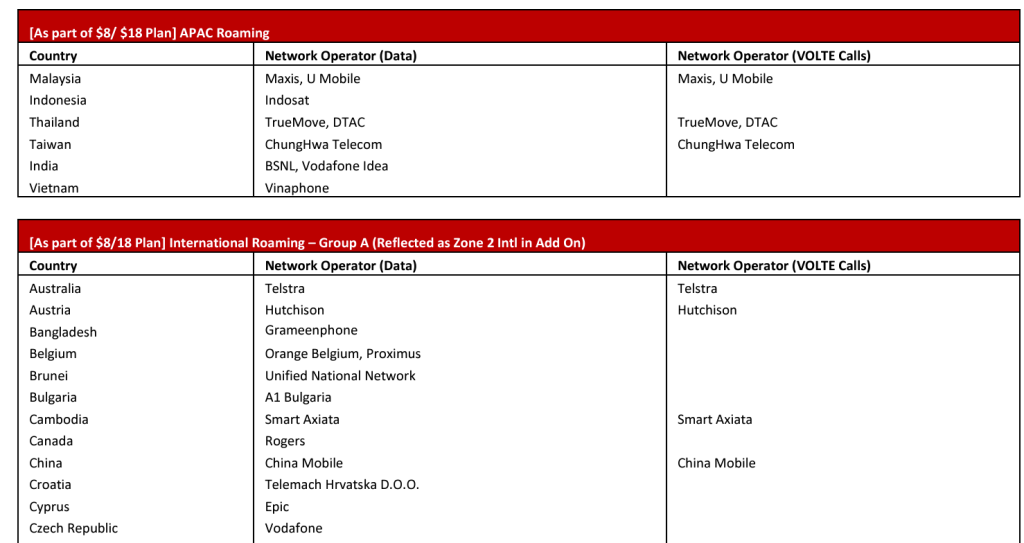
Click here for the full list of supported countries/regions in PDF format.
Contact Customer Support
If the above steps do not resolve your issue, contact 8 Telecom’s customer support for personalized assistance based on your plan and situation (via email or facebook)
Final Tips
- Backup Communication: Use messaging apps over Wi-Fi or data as a fallback when voice calls are unavailable.
- Share Your Experience: If you’ve tried any of these solutions, feel free to share your feedback or additional tips.
By following these steps, you can ensure a smoother roaming experience with 8 Telecom. Safe travels!