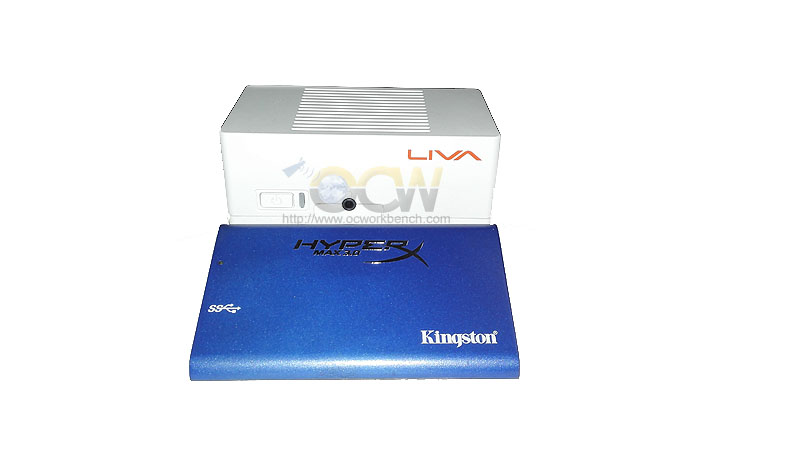Installing the OS
Power up the LIVA with the power adaptor attached. Pressing the DEL key brings you to the conventional old design BIOS.
Get ready your bootable USB Stick with Windows 8.1. Now the problem arises, with only 2 USB ports, you will end up with a keyboard or mouse operational. Of course if you have a hub, do install it. To install, I connect the keyboard so that I can access the BIOS and change the settings if necessary.
Let the USB stick with Windows 8.1 go through the installation process. The installation of Windows 8.1 took 15 minutes to complete. Once that is done, you can unplug the USB stick and plug in a mouse for easy operation.
Another problem arises, the CDROM which contains the drivers. With no drivers installed, the WIFI won’t work. There are a few ways to resolve this. You could use another PC to copy the system drivers and WIFI drivers, unplug the keyboard and insert the USB and install them. Once you are connected to the WIFI, you can access a Shared folder on your home network or you can download the rest of the drivers over the internet at ECS website.
Once all the drivers are installed and Windows is updated, you are up and running. If you wish you can even attach dual displays to the LIVA, one by HDMI the other through D-SUB.
Pricing at Amazon
ECS Elitegroup Liva BAT-Mini (1.0) Desktop