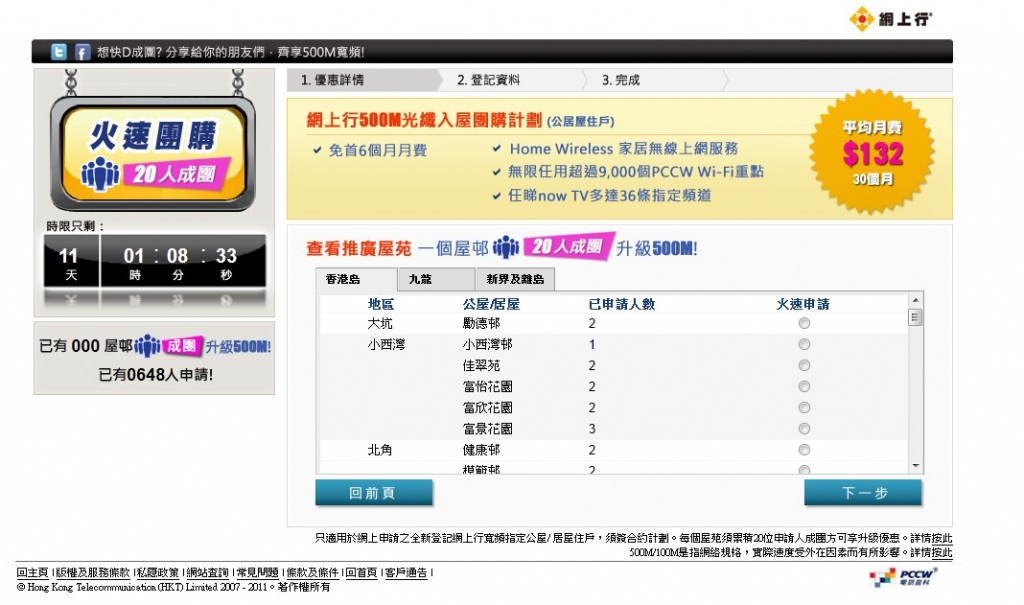Configuring the Network adaptor on PC/Netbook
In our case, we used the Netbook based on Nvidia’s ION 330. The Gigabit Ethernet driver is installed from the CDROM. If you go to Device Manager, you would have noticed under Network Adapters, there is a NVIDIA NForce Gigabit ethernet. Double click on it will bring us to the properties screen.
Leave the rest of the setting at default, we go to the option Jumbo Packet. Now, default packet size is 1514. In high speed networks, it is possible to increase the packet size to 9014. As the chances of delivering one packet of 9014 without error is faster than sending more 1514 packet. Setting it to 9014 speeds things up.
Next, we have to change the default setting of the Network port and force it to NEGOTIATE at 100Mbps Full Duplex.