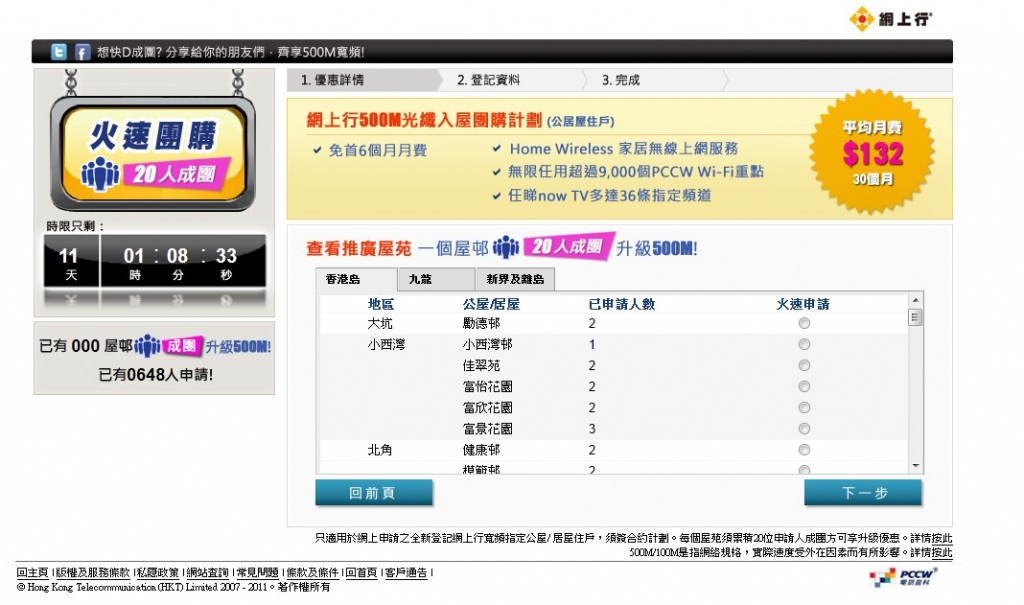How to hook up to the Fibre Broadband powered by OpenNet
Bluetooth 3 Sep 2010
Most readers would be familiar with hooking onto the ADSL or Cable broadband. When it comes to the new Fibre Broadband, many are still pondering on what equipment is required to get up to speed.
One thing for sure, your existing ADSL or Cable Modem would no longer be required. If you own a Wireless Router or any networking devices, these devices will still function just as it is for switched ports at home or at work. In our example, we will reference the M1 broadband which should be similar to what other operators provide.
Before you sign up with any Retail Service provider (RSP), you should already have the Opennet box installed at your premises. This box is also known as the Termination Point (TP). You can check at http://rollout.opennet.com.sg on when your estate will be wired up.
If you have that installed by OpenNet, you can now choose the RSP and plan you would like to sign up for. Once that is done, Nucleus Connect, the OpCo will install a box as shown in the picture below (left hand side). This box is known as the Optical network Terminal (ONT). This box has 4 ports which will 1 port will be provisioned for service. The ONT will be connected to the Termination Point via a optical fire patch cable.