ocworkbench 2/4/2019
If you are a MyRepublic MVNO mobile user, there is some good news for you. From today, MyRepublic users will be able to enable the MyRepublic talk mobile app and use it to receive calls while they are roaming overseas. The calls from Singapore will be routed to the MyRepublic Talk app.

The app will also allow you to make calls back to Singapore numbers at 5 cents per minute. You can also make IDD calls to other countries.
The only thing that you need to get this work is that you have an active internet connection as the app requires that to function.

STEP 1
Download the free MyRepublic Talk app from the iOS or Google Play store.

STEP 2
Activate your MyRepublic Mobile number in the app. You will need to verify your number with a One Time Password (OTP) sent via SMS.

STEP 3
Select the rocket icon in the app menu. Then, enable Mobile Forwarding and GSM Forwarding. Now you can start using MyRepublic Talk to make calls!
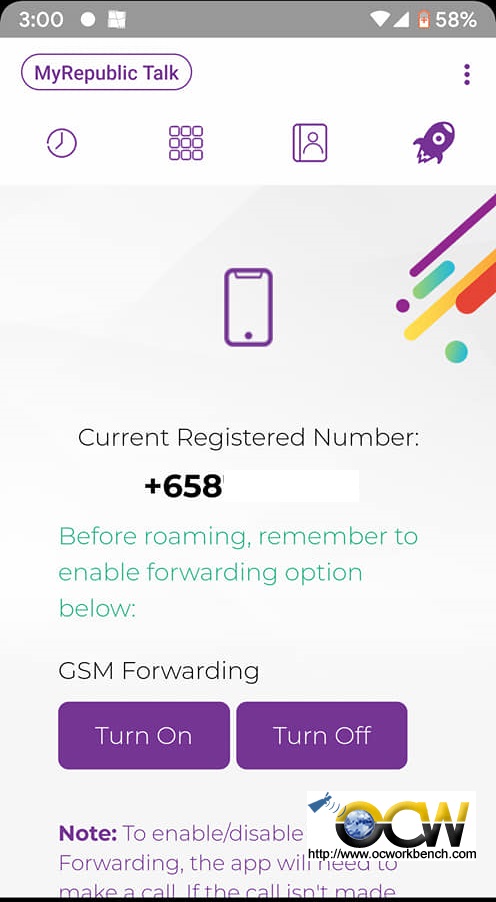
Incoming Calls will be deducted from 1,000mins talktime included with MyRepublic Mobile plans. If no minutes remaining, cost is 5¢ per minute. Outgoing Calls to Singapore 5¢ per minute.
Outgoing Calls to Other Countries MyRepublic Talk IDD rates from 6¢ per minute – as low as fixed line rates! For a full list see here.
It costs you only 5 cents per min calling Singapore while you are in China, India, Hong Kong, Thailand, Japan, Malaysia or USA.
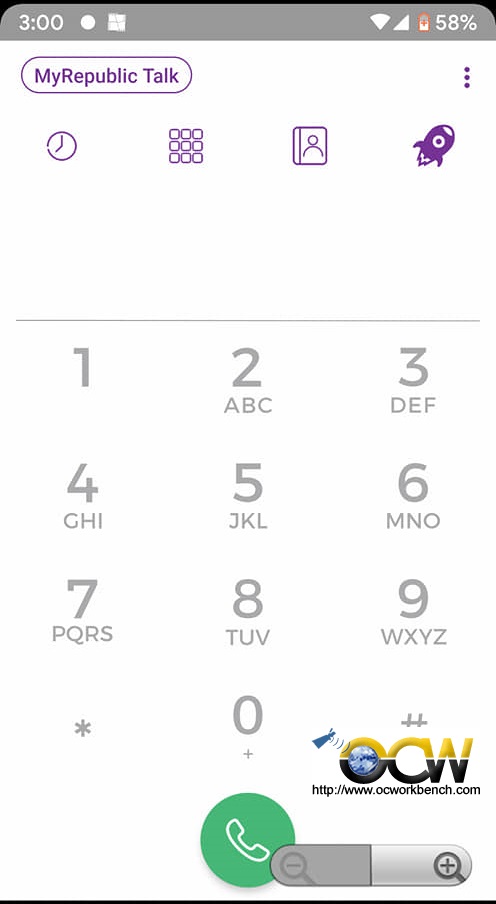
If you are China, India, Hong Kong, Thailand, Malaysia or USA and make a local call it costs you only 6 cents. Japan will be 9 cents per minute.
Now, you can travel overseas without worrying about expensive roaming. You can also take advantage of MyRepublic’s data roaming or public WIFI to make calls back home and friends from Singapore can still reach you via your MyRepublic mobile number.






