Conclusion
ASUS SABERTOOTH has no lack of features. It has all the features you can find on most Z77 boards – Virtu MVP, SATA 6Gbps, USB 3, IRST, Quad SLI, Quad CrossFireX, GbE etc. In addition, it has TUF Thermal Armour that covers the entire board with dual turbo fans directing cool air to critical parts and dissipating heat faster for better stability. On top of that, it has USB BIOS Flashback which is a hardware solution. Without hardware such as CPU or DRAM installed, you can flash the BIOS by just plugging in the USB flash drive with BIOS file, press BIOS FLASH button for 3 secs with standby power and it will flash. It also has Network iControl which prioritize network traffic with a click of a button. To date, it is the only board that is backed with a 5 years warranty. Before I forget, the unofficial TB HEADER supports the future Thunderbolt connector using a yet to be released add on card.
Although it has this jacket that makes it appealing, some there are no on/off, reset switches nor debug led which I find it useful for users. Gone are the PS/2 connectors, even DVI-D and D-SUB connectors. Although one can argue that those are legacy connectors, but it makes sense for who wants to retain their older peripherals.
In terms of performance, it did well in the test. I feel that it is important to get popular brands of RAM and not selected overclocking rams to run properly on such boards. We were able to run our Kingston DDR3-2400 as spec. on this board without any issues. Most boards can’t get it to work correctly unless we tune down to DDR3-2133.
Installation is a breeze on this board. In fact, the armour actually help to hide all the PCB components, perhaps I would say this board is blind man friendly to a certain extend. Even a blind man can install a graphics card on it. The trouble is to get a HDMI->DVI converter as my old LCD monitor does not come with HDMI input. Something unique about this board is that ASUS provide dust cover slots for RAM and PCIe slots. This really helps as a lot of time contact problems are due to dust. So, it is good to cover up the unused slots.
Overclocking features are plenty. Some of them are hidden so deep in that you would need time to fully explore it’s capabilities. In our overclocking test, we can get our system to run steadily at 4.4GHz at DDR3-2133. Anything higher results in blue screen. The vcore we used is 1.2v. vssa 1.00625v, CPU Load line calibration high. Below is a screen shot.
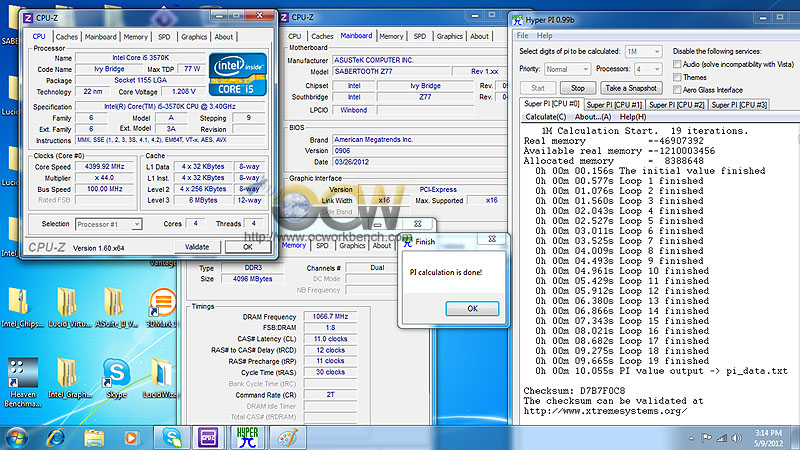
Packaging is ok. It provided 2 fans but I would expect a bit more, perhaps ASUS can provide a more interesting armour (camouflage colours or other colours).
As for price, the ASUS SABERTOOTH Z77 retails for USD 240 which is a bit steep for a Z77 board.
Pros :
Thunderbolt support in future
5 yrs warranty
Thermal Radar
Cons :
Missing DVI-D

| Category | Score |
| Performance | 9 / 10 |
| Features | 9 / 10 |
| Ease Of Installation | 10 / 10 |
| Overclocking Features | 10 / 10 |
| Documentation | 8 / 10 |
| Packaging | 8 / 10 |
| Cost / Performance | 7 / 10 |
| Overall Rating : | 8.7 / 10 |




F**k yeah! They have my purchase on this for sure!